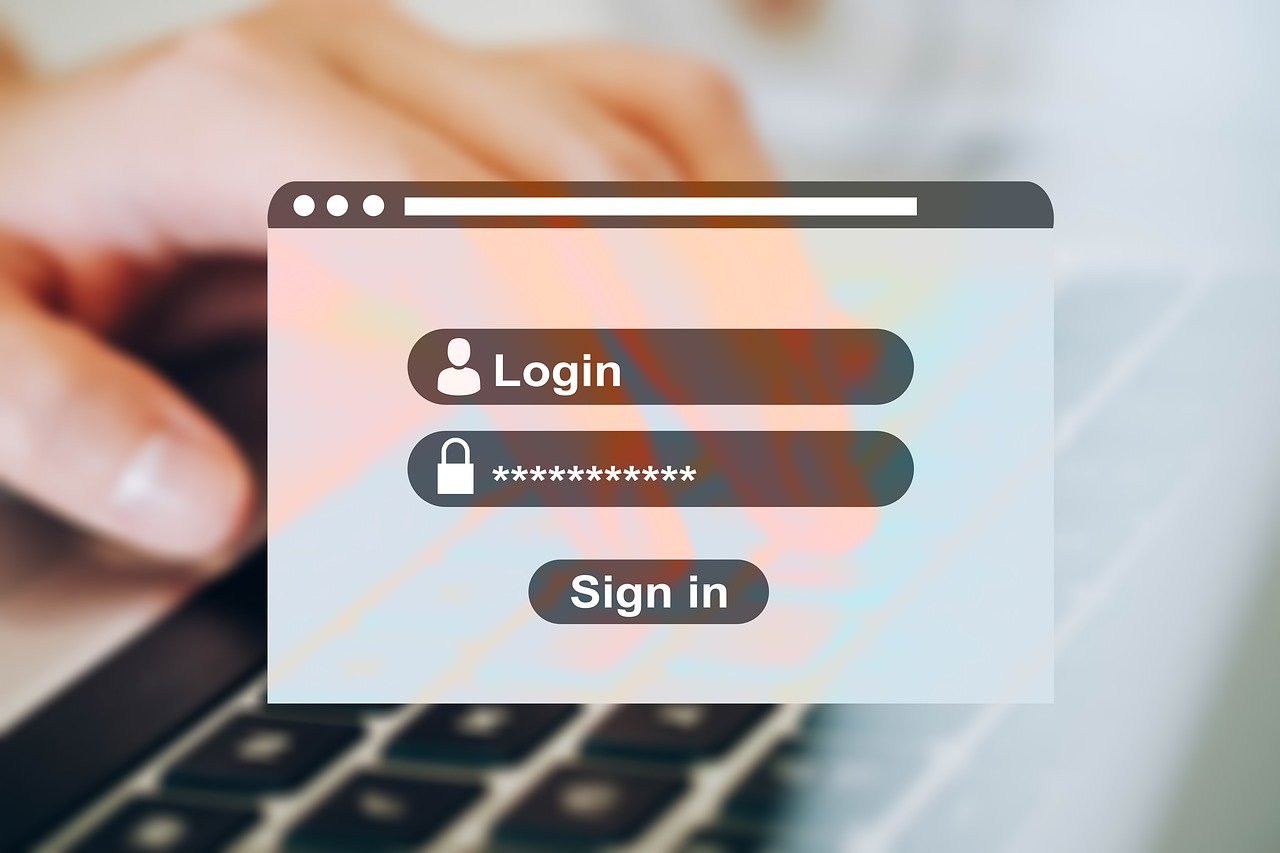
Thu 31 Dec 2020 22:57
What's Wrong With Passwords on the Internet Anyway?
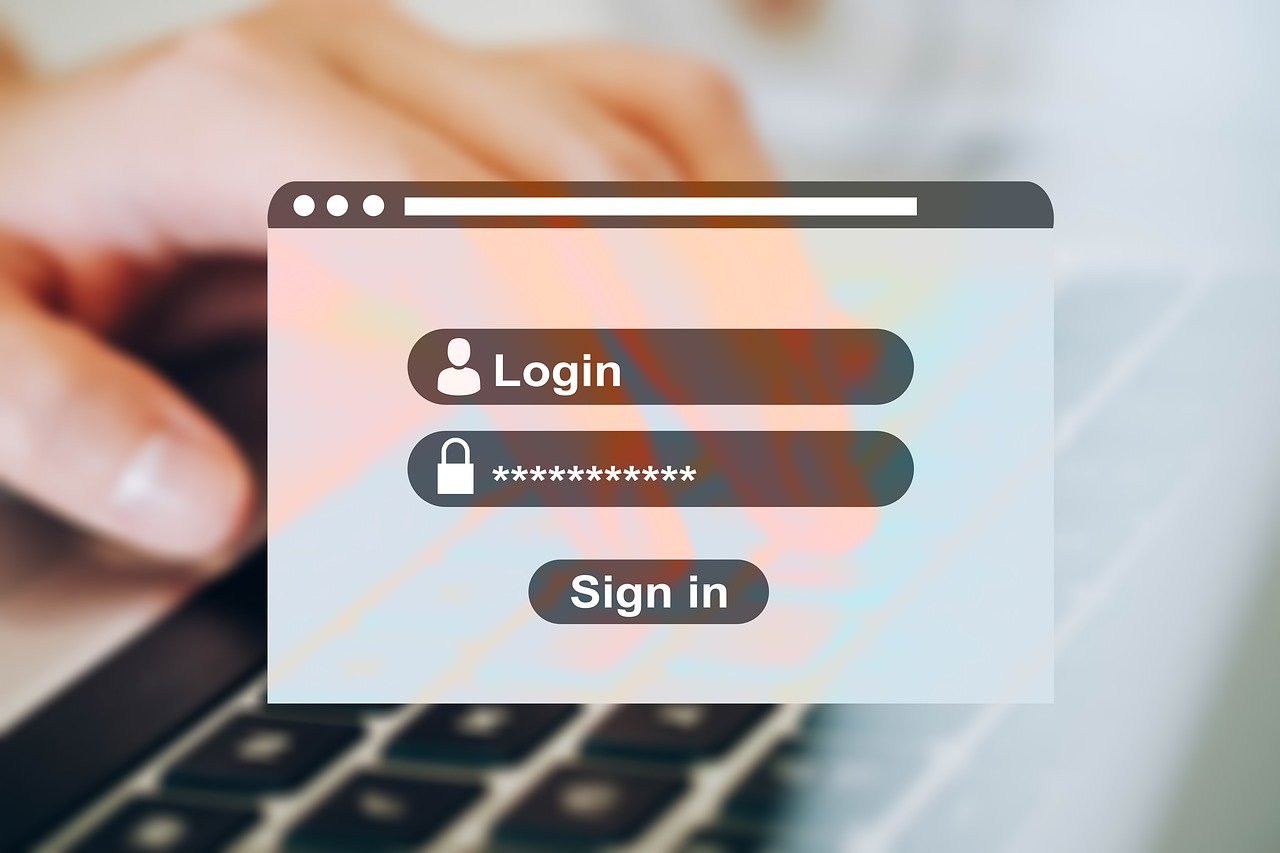
Put in simple terms, a login and password is what a system relies on to know who is who. Your password is secret: only you know what it is, and the system has some way of checking that it is correct. If someone connects to the system with your login and password, the system checks that the password is the right one for your login. If it is, the system concludes that you are the person trying to connect, and lets you in. If you are the only one who knows the password, this approach works, since you are the only person who can provide the correct password. But if criminals know your password too, and use it, the system will think the criminals are you, and will give them access to your account and all your data. The only way to fix this is to change your password to something new that only you know, but by then the damage may well be done.
Unfortunately, criminals have a pretty effective technique for finding out your login and password: they trick you into telling it to them. "Wait a minute!", you might say, "I won't ever tell a criminal my password. I don't even tell my family my password!" But you tell the system your password every time you log in. So if criminals set up a fake system that looks like the real one, and trick you into trying it, when you tell their fake system your password, the criminals will learn what it is.
This was not a common problem in the past, because it was difficult for criminals to successfully set up fake systems that look convincing. But on the Internet today, it is easy to set up a web site that looks like another site. The only thing that's hard to fake is the first part of the link, the hostname section that comes immediately after the double slash (//) and before the first single slash (/), because that part of the link is used to direct the request to the right system on the Internet. But given that the Internet is available in hundreds of countries, each with its own set of internet service providers, it is often not too difficult for criminals to find somewhere on the Internet where they can register a hostname that is similar-looking to the real thing.
Worse, the rise of messages containing embedded links make it very easy for criminals to send a fake message (e.g. an email or text) with a link that seems legitimate but really directs you to a fake site. This is called "phishing". Because of the way the web's markup language ( HTML) works, it is easy to set up a link that seems to point to one site, but actually points to another. For example, https://www.walmart.com is a link that seems to point to Walmart but really points to Amazon. Most web browsers will let you "hover" over a link to see where it really goes. But do people check every link carefully each time they use it?
The problem is made worse by the proliferation of legitimate messages with embedded links to all sorts of cloud services. I recently saw a message from a large organization to its staff, about their pensions. The message contained links to an external site whose name had no resemblance to the organization's name. The message invited the staff to click on those links to see information about their pensions. The message was legitimate: the organization had contracted with an external cloud provider to provide an online pension calculator for staff. But the message said nothing about the cloud provider: it merely contained a link to the calculator. If criminals had sent a similar message containing a malicious link to a fake system somewhere on the Internet, one that prompted staff to enter their login and password, no doubt many staff would have thought it legitimate. How could staff be expected to be able to tell the difference?
A good way to combat the password capturing problem is to require more than just a password to use a system. This is called "two-factor" or "multi-factor" authentication. Your password is one factor, and something else is a second factor, and you must provide both factors to prove to the system that it is you. This helps because the criminals must have both your password and your second factor in order to access your account and data. To ease the authentication burden for users, systems can ask for two factors only sometimes, such as when logging in for the first time in a while, or logging in from a new machine or a new location.
Ideally the second factor should be something that is hard for criminals to capture and use. One problem with a password is that it is a secret that can be used from anywhere on the Internet. With almost 60% of the world's population on the Internet, which now reaches every country in the world, the Internet can hardly be considered a "safe place". A second password, as easily used from anywhere on the Internet as the first, would not be much of an improvement. Worse would be the answers to some personal question about yourself, such as your mother's maiden name or the name of your first school: not only is such information just as easily used as a password, it is information that people may be able to find out in various ways. Answers to personal questions, while sometimes used for authentication, typically do not make a good second factor.
A better second factor is a message sent via a communication channel that goes only to you: for example, an email to your email address, or a text to your cell phone number. When you attempt to log in, the system sends a unique one-time code to you through that channel, and asks you to enter it. The assumption is that criminals won't have access to your email or your cell number, so they won't know and be able to enter the one-time code that the system sent to you. This is usually a good assumption. But criminals can try to get access to your email or your phone number, and sometimes they succeed. For example, in the case of a cell number, one thing they could try is to call your cell phone provider, tell them they are you and that your phone has been stolen, and request that your phone number be transferred to their new phone.
Another second factor, one even better, is a physical device in your possession. This could be a hardware security token that you plug into your computer or that displays a unique, frequently changing, code. Or it could be an app on your cell phone that is tied to your unique device. A physical device is an excellent second factor, because most criminals on the Internet are physically distant. To successfully pretend to be you, a criminal would need direct physical access to a device that would likely be located in your purse or pocket.
Relying on a device in purse or pocket as well as a password in your head is an improvement in security, but it has its drawbacks. It makes that device essential for you to use the system: if it is broken, lost or stolen, you're locked out, even if you know the password. While locking out people who don't have the device is exactly the point, that doesn't help when it is keeping you from legitimately using the system. Moreover, if that device is your smartphone, it changes your phone from a convenience to a necessity. While a smartphone has become a necessity already to some, it is a potentially consequential thing for it to become a requirement for everyone. A hybrid approach is perhaps best: hardware security tokens those who prefer it, a smartphone for those who for their own reasons carry one around anyway, and for many, both: a smartphone for convenience, with a hardware security token as backup, in case of smartphone loss or damage.
Perhaps there is an even more secure option? What if your second factor wasn't a device, but an actual physical part of your body, such as a finger (for a fingerprint), eye (for a retinal scan), face, or even heartbeat (as measured by e.g. a Nymi Band)? Would that be better still? After all, if it is hard for a criminal to get access to someone's things without being noticed, it is even harder to get access to someone's body. This is indeed possible: a technique called "biometrics, and it can be an effective second factor. Unfortunately there are a couple of issues with biometrics. For example, injuries or health issues can change your body; a cut on your finger may affect your fingerprint, for instance. Secondly, biometrics have a "revocation" problem. This comes from the fact that a biometric is a unique measurement of your body part: a fingerprint, retinal scan, facial image, or ECG. But measurements are data, and biometric data, like any other data, can and has been breached. If this happens, what will you do? Passwords can be changed, hardware security tokens can be replaced, but how are you going to change your fingerprint, your face, your eye, your heartbeat? While biometrics do have a place in authentication, most commonly to unlock a local device such as a smartphone or a laptop, the lack of revocability make biometrics less suitable as a second factor for Internet-accessible services.
Regardless of what is chosen for a second factor, the inconvenience of using more than one factor is something that has to be considered. Passwords, especially ones that are easy to remember, are quite convenient. Requiring more than this can make authentication more difficult. If becomes too difficult, the difficulty becomes a disincentive to use the system. For systems protecting highly sensitive data, some difficulty may be warranted, given the risk. For lower-risk systems, things are less clear. Yet for Internet-accessible systems, due to the prevalence of phishing, something more secure than just passwords seems increasingly necessary. I think Bill Gates is right: like it or not, the traditional password will become increasingly rare on the Internet, for good reason.
