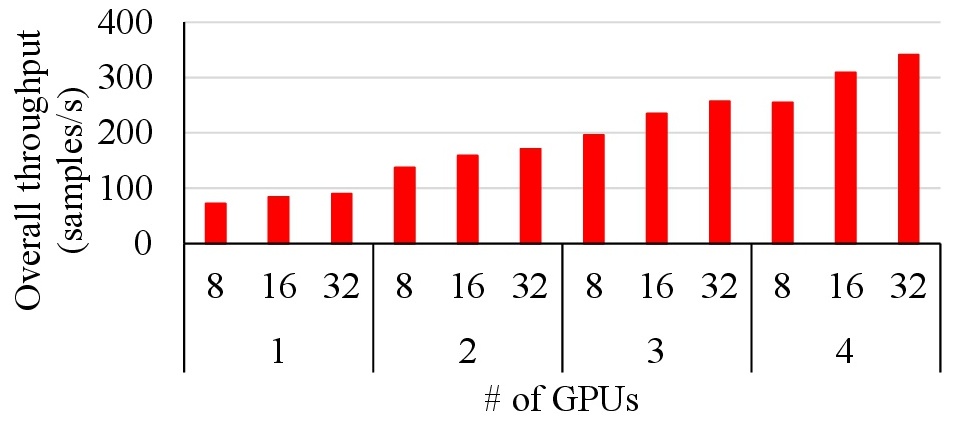Analysis
Methodology
We collect profile data using nvprof. A typical example looks like this:
Likewise, we also collect floating-point utilization data:
/usr/local/cuda/bin/nvprof --profile-from-start off --export-profile profiler_output.nvvp -f --print-summary python program.py --program-args
Likewise, we also collect floating-point utilization data:
/usr/local/cuda/bin/nvprof --profile-from-start off --export-profile profiler_output_fp32.nvvp -f --print-summary --metrics single_precision_fu_utilization python program.py --program-args
Delayed and Focused Profiling
Since neural network libraries may include tuning
operations at the start of training, to obtain a representative sample of the training process, we wait
multiple iterations before turning on profiling.
With python, we use the numba library to control
when profiling samples are taken.
We call
import numba.cuda as cuda
We call
cuda.profile_start() to begin the profiling, and
cuda.profile_stop() to end
profiling. Since generated profile files can
become large and each training iteration follows the same computation
logic, the profiling period is usually chosen
to be only a small number of iterations. Moreover,
we carefully choose a period that includes
only training computations, without validation. After cuda.profile_stop() is hit,
the training process can be safely killed with Ctrl+c. The .nvvp file
exported by the --export-profile option can be viewed by NVidia Visual Profiler
for further analysis.
Throughput
Throughput measures the number of training cases or
samples, where applicable, that are processed per
second during training. Most benchmarks already
have throughput statistics output in training logs without additional
work. For Deep Speech 2, which has no training throughput numbers
logged directly, we measure the sum of all data samples between two
time stamps in the training logs. As the lengths of the data samples vary
a lot, we use the total length of data samples instead of a simple count to
measure training throughput with Deep Speech 2.

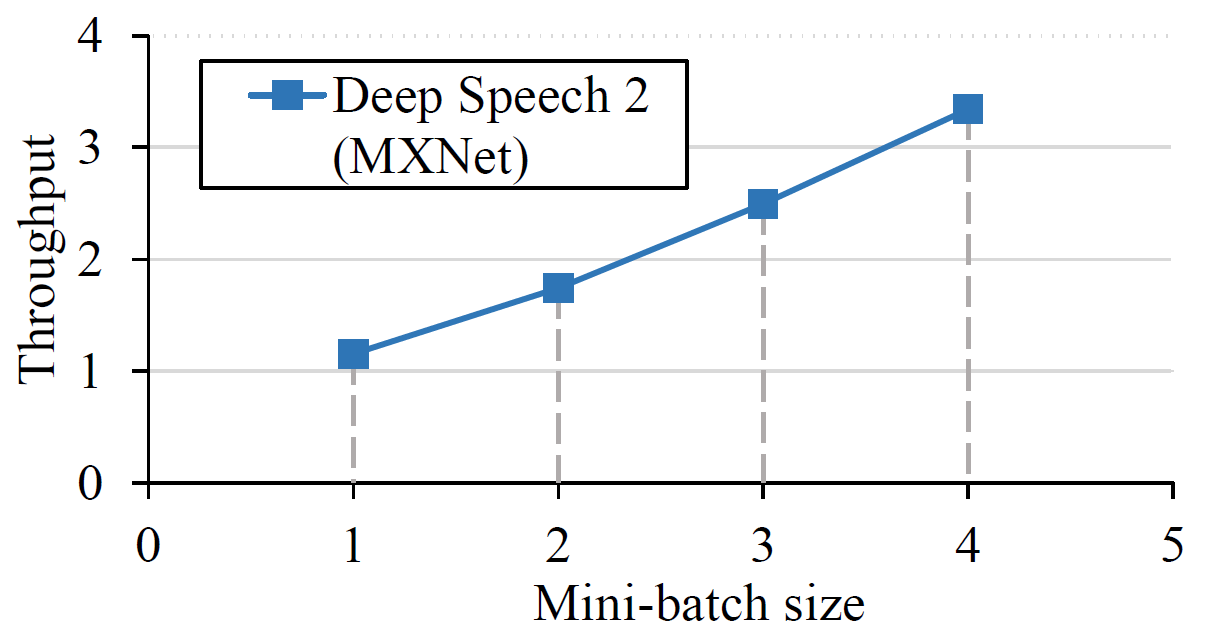

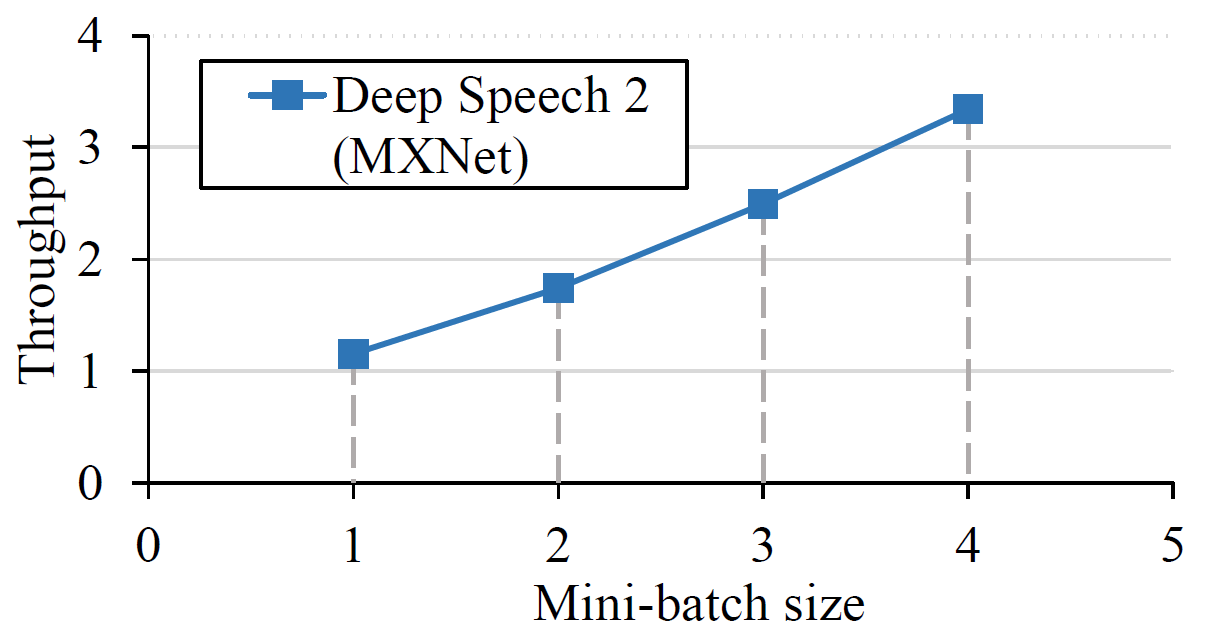
Compute Utilization
GPU compute utilization measures the relative amount of time
that the GPU spends actively running kernels. NVidia Visual Profiler provides this
information directly, but the profiling overhead time should be excluded from that number.
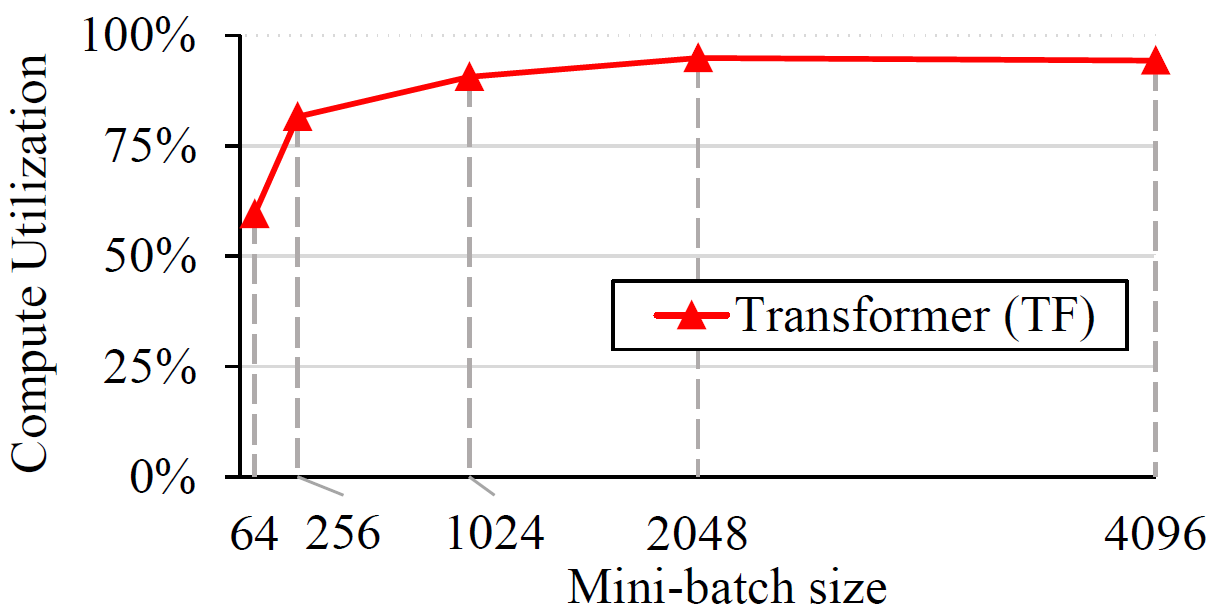

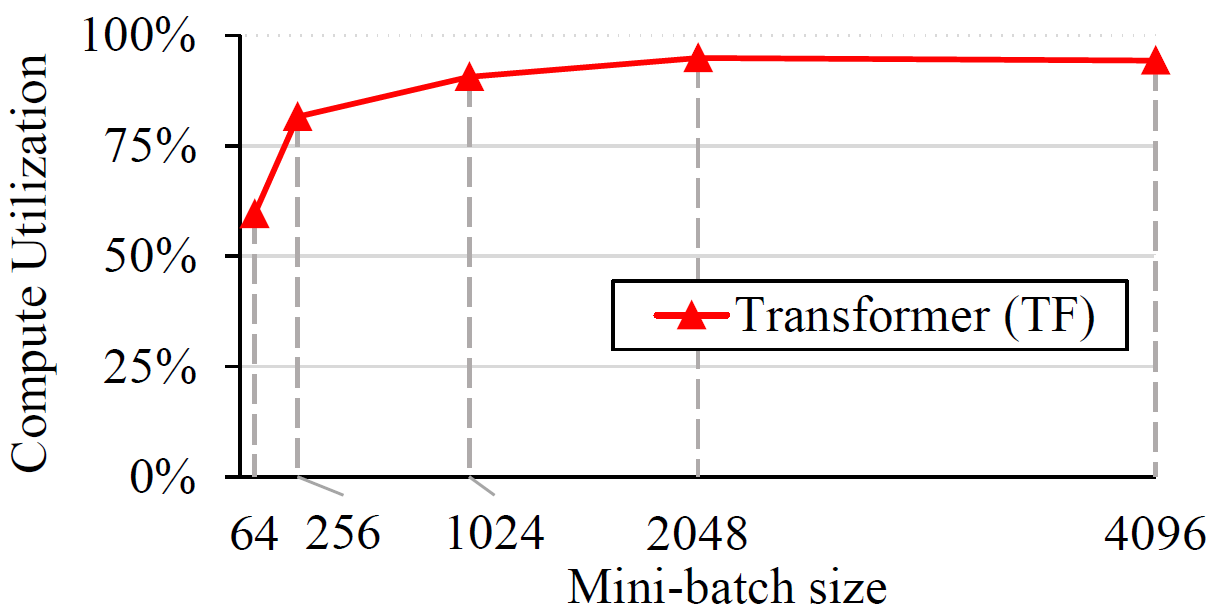

Floating-Point Utilization
GPU floating point utilization quantifies how busy
the GPU's floating-point compute units are during
training. This is informative since floating-point
arithmetic comprises the majority of computation
in all benchmarks. This is reported by the
profiler when run with the

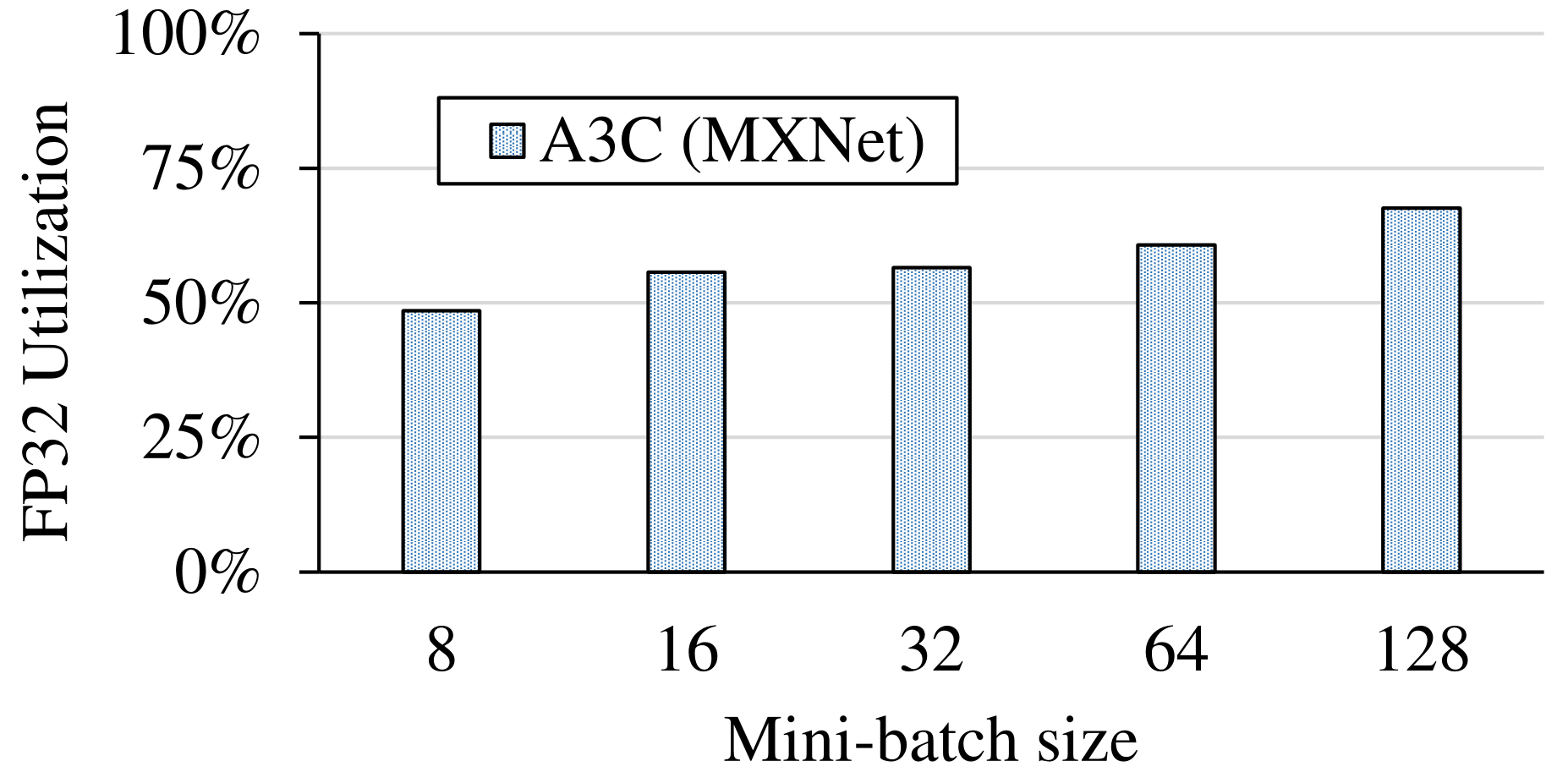
--metrics single_precision_fu_utilization
option as above.
The profiler generates the FP32 utilization for each individual kernel. We calculate a weighted sum
over all kernels for the overall FP32 utilization of the training. We can also
determine which kernels are long but with low utilization. Such kernels are good targets for optimization.

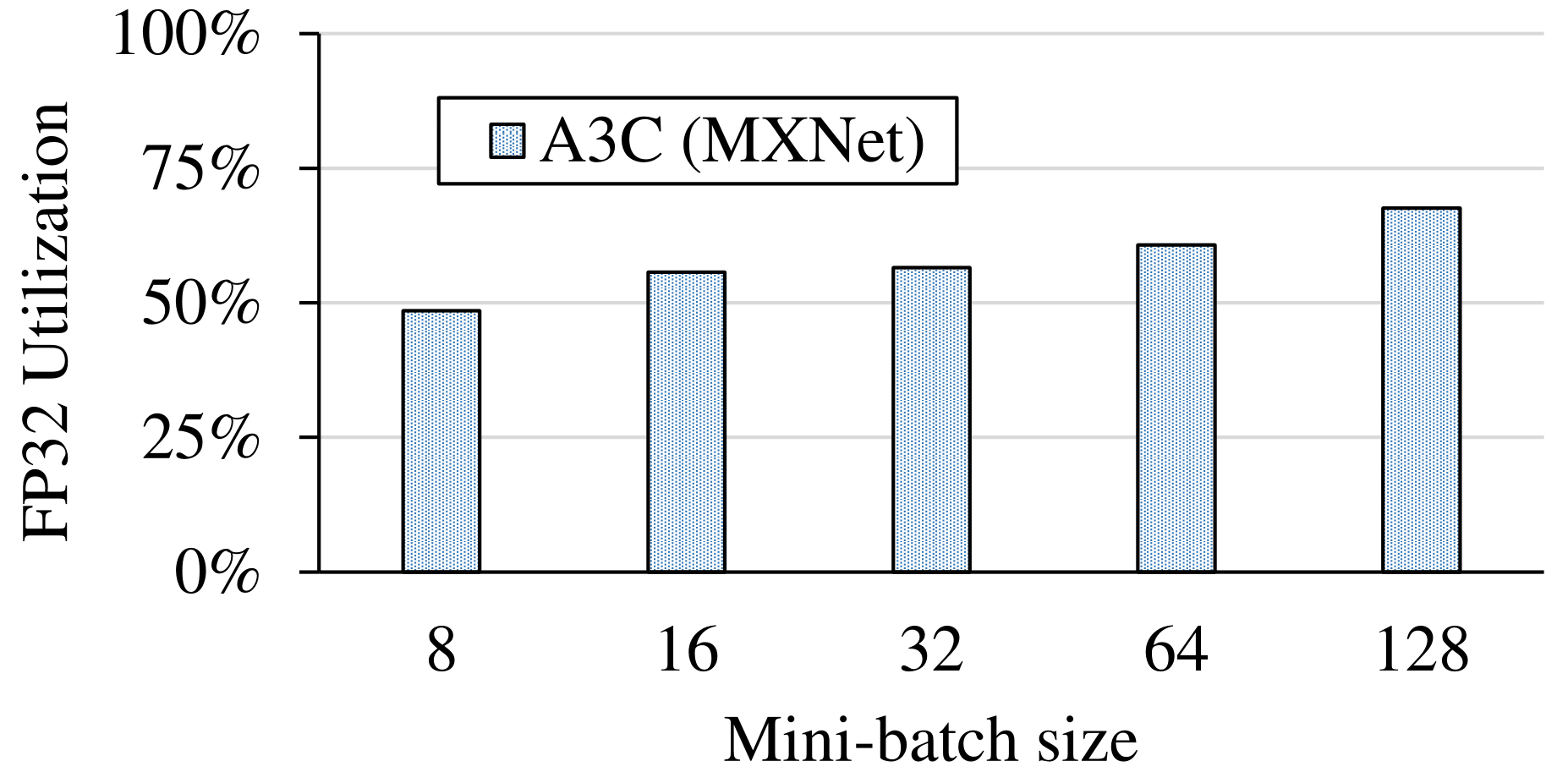
Hardware Sensitivity
We studied how the performance of DNN training is affected by the hardware used. We used TitanXp for comparison against Quadro P4000. Detailed hardware specifications of these two types GPU are shown following:
| # of Multi-processors | Core count | Max Clock Rate (MHz) | Memory Size (GB) | LLC Size (MB) | Memory Bus Type | Memory BW (GB/s) | Bus Interface | Memory Speed (MHz) | |
|---|---|---|---|---|---|---|---|---|---|
| TitanXp | 30 | 3840 | 1582 | 12 | 3 | GDDR5X | 547.6 | PCIe 3.0 | 5705 |
| P4000 | 14 | 1792 | 1480 | 8 | 2 | GDDR5 | 243 | PCIe 3.0 | 3802 |
We compare the training throughput, GPU utilization and FP32 utilization. The results show that although the more advanced GPU (Titan Xp) delivers better training throughput, its compute resources are still under-utilized.
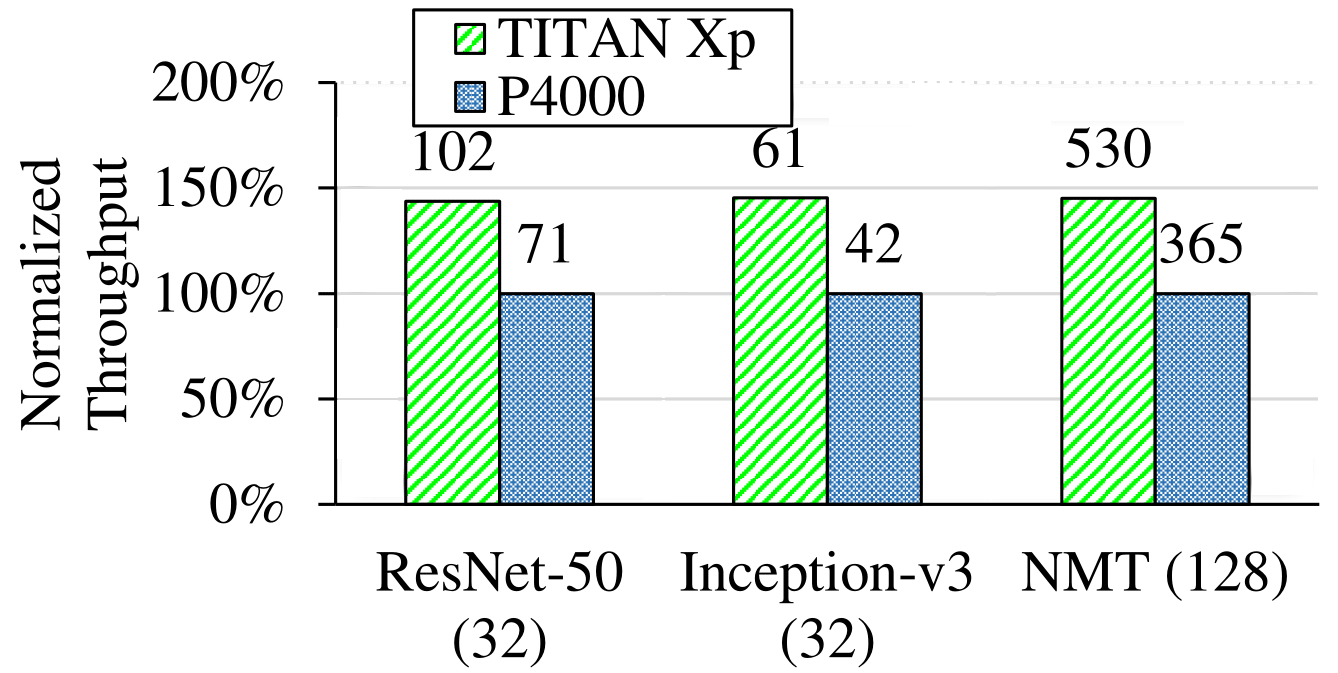
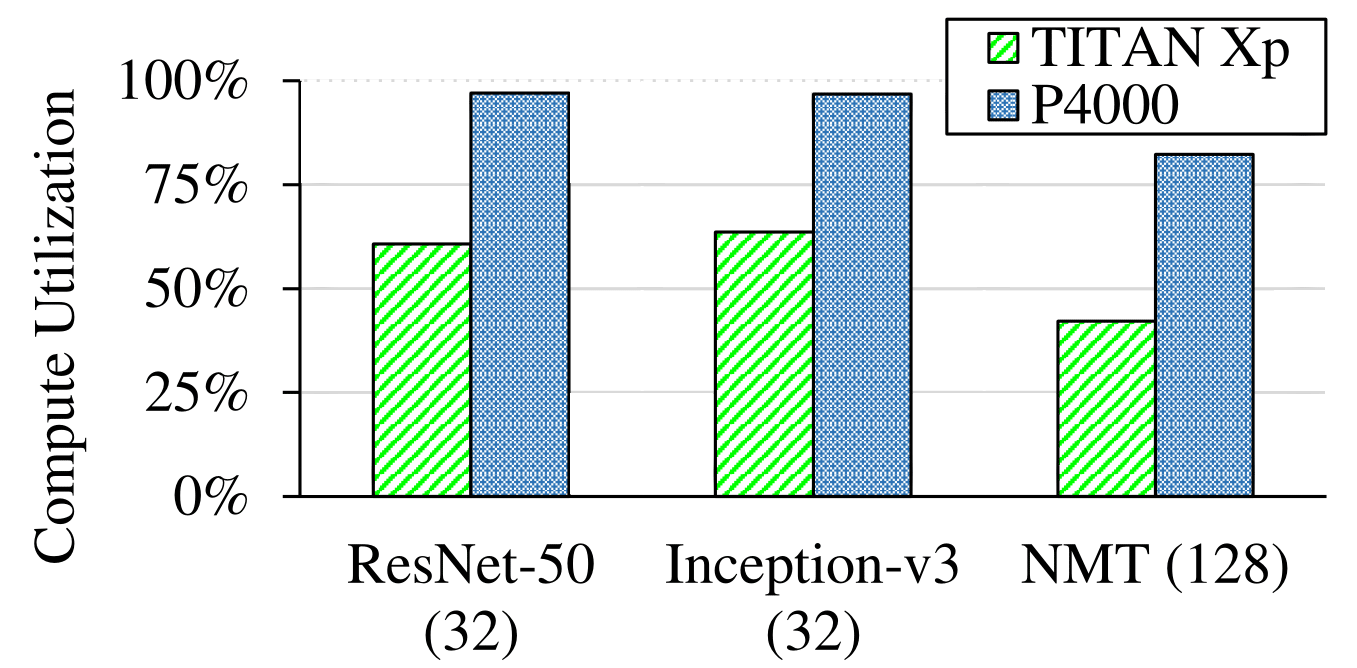
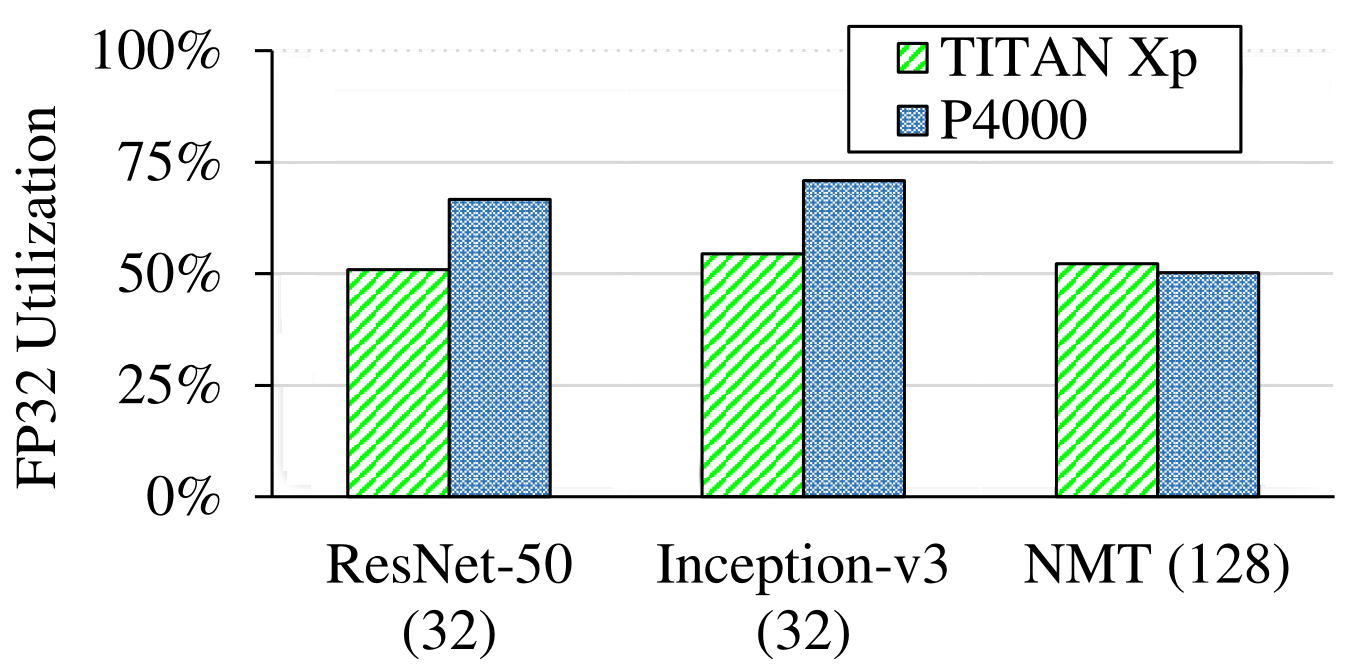
Distributed Training
Training large DNNs can be done faster when multiple GPUs and/or multiple
machines are used. This is usually achieved by using data parallelism, where
mini-batches are split among individual GPUs and the results are then merged.
We studied how the scalability is affected by the network bandwidth. We tested
the training of ResNet-50 on MXNet on both multi-GPU and multi-machine environments.
Our prilimary results show that the bandwidth of 1 Gb/s ethernet will greatly lower the
overall training performance, and that the bandwidth of 100 Gb/s infiniband is sufficient for
delivering good scalability in a multi-machine environment.
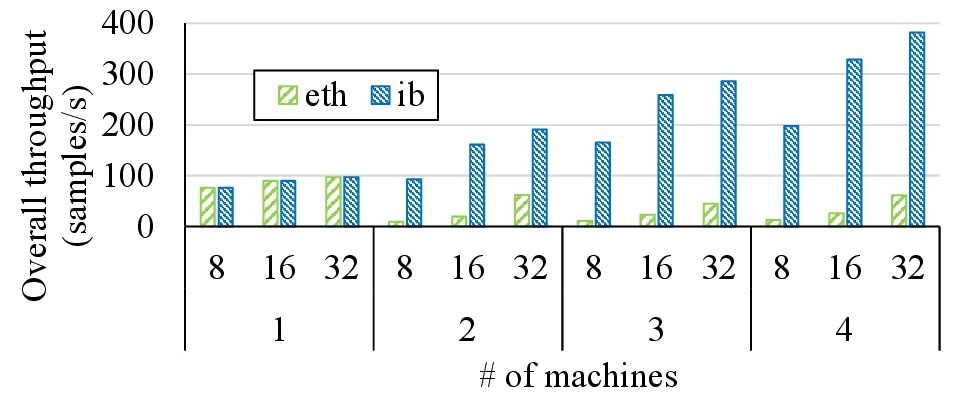
The first level of the x-axis shows the per-machine mini-batch size, and the second level of the x-axis shows the number of machines. In the case where multiple GPUs located in the same machine, all GPUs are connected with the host through a 6 GB/s PCIe bus. It is able to deliver high scalability, but slightly lower throughput.
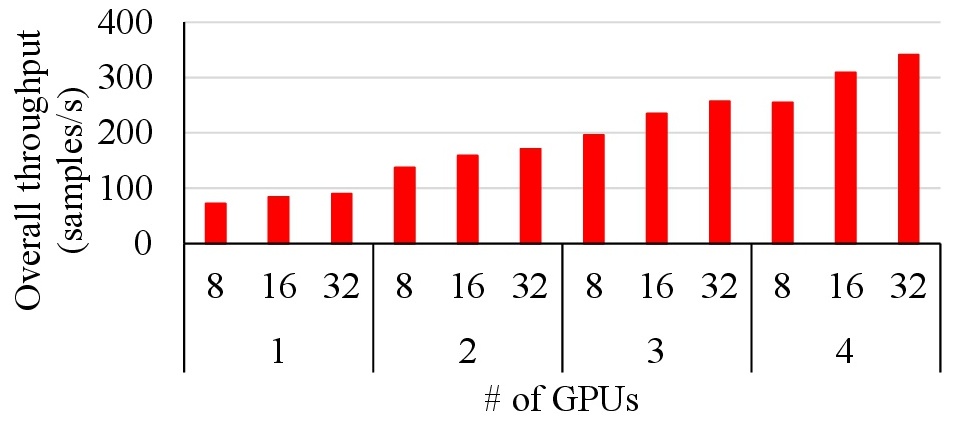
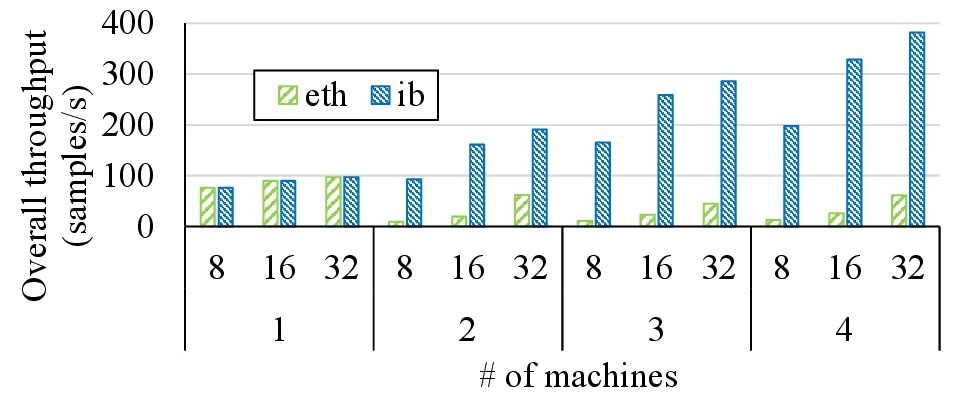
The first level of the x-axis shows the per-machine mini-batch size, and the second level of the x-axis shows the number of machines. In the case where multiple GPUs located in the same machine, all GPUs are connected with the host through a 6 GB/s PCIe bus. It is able to deliver high scalability, but slightly lower throughput.