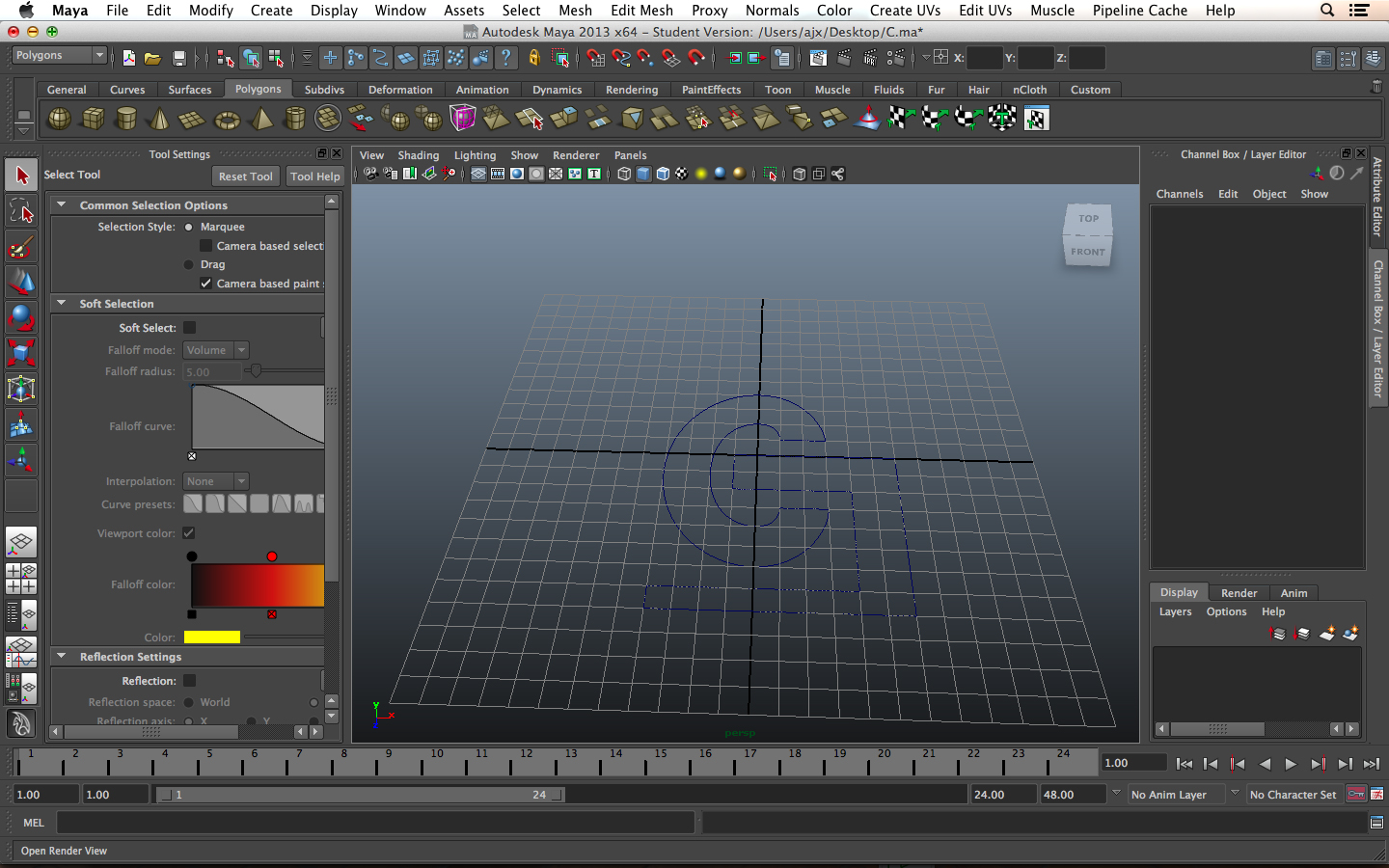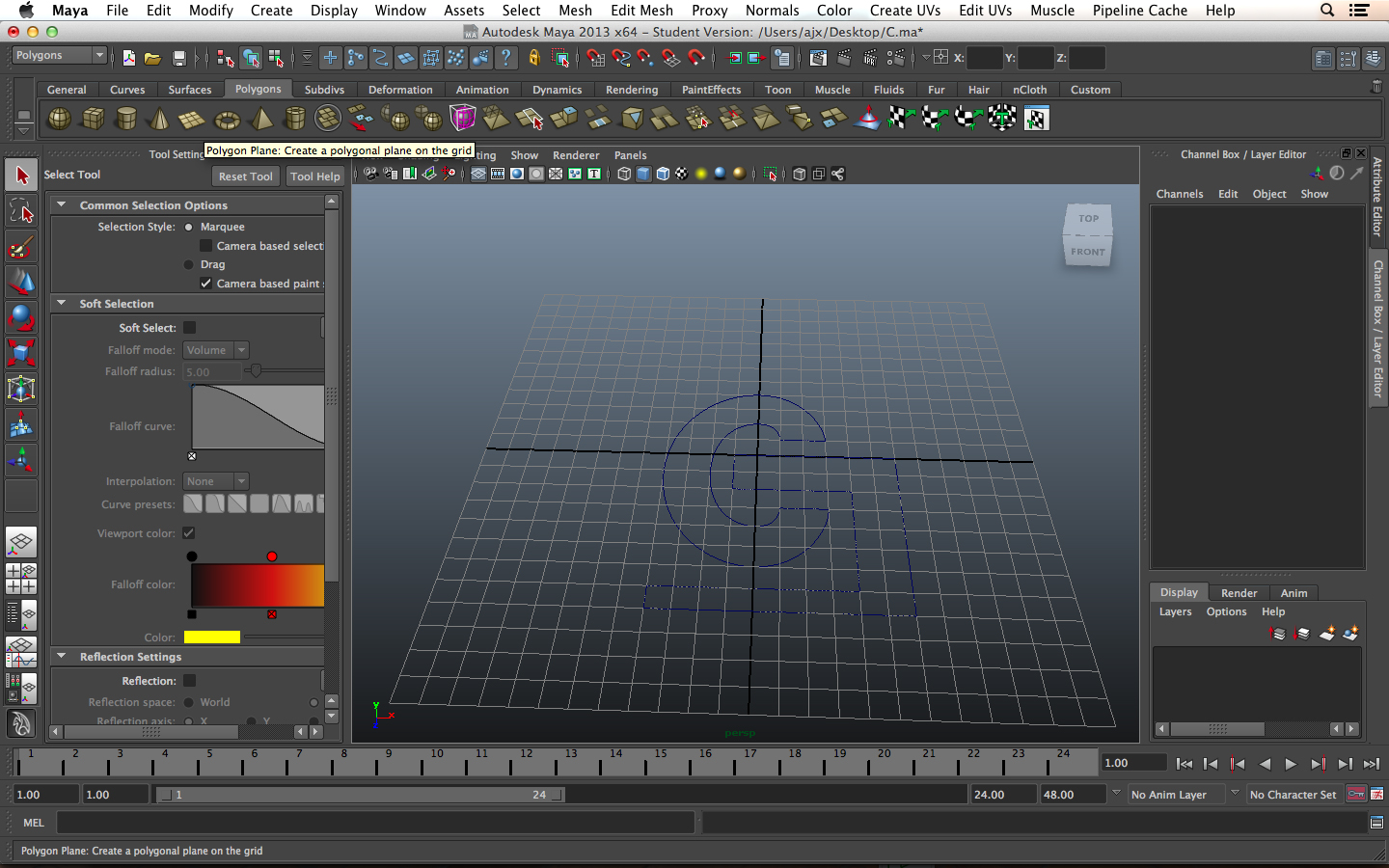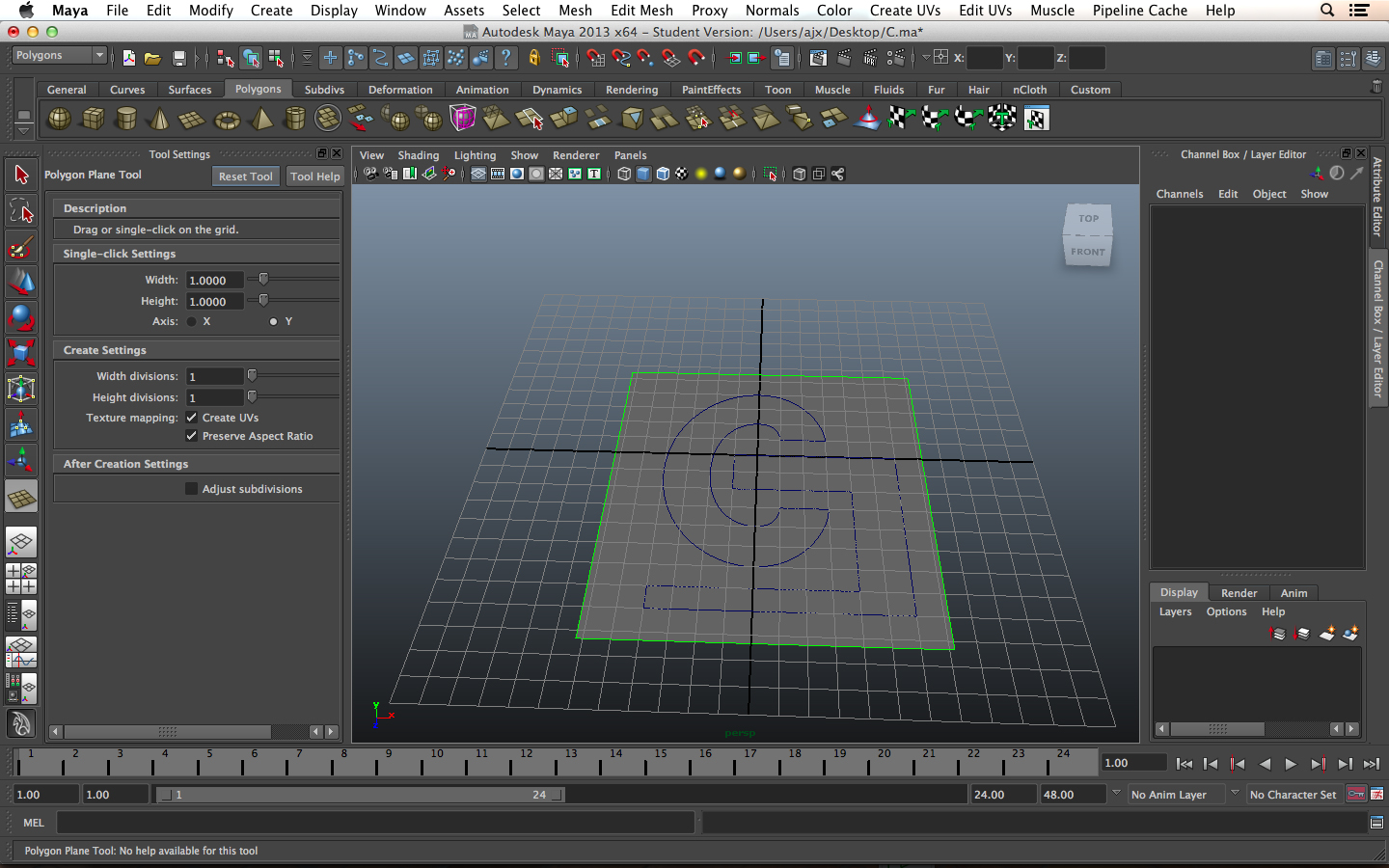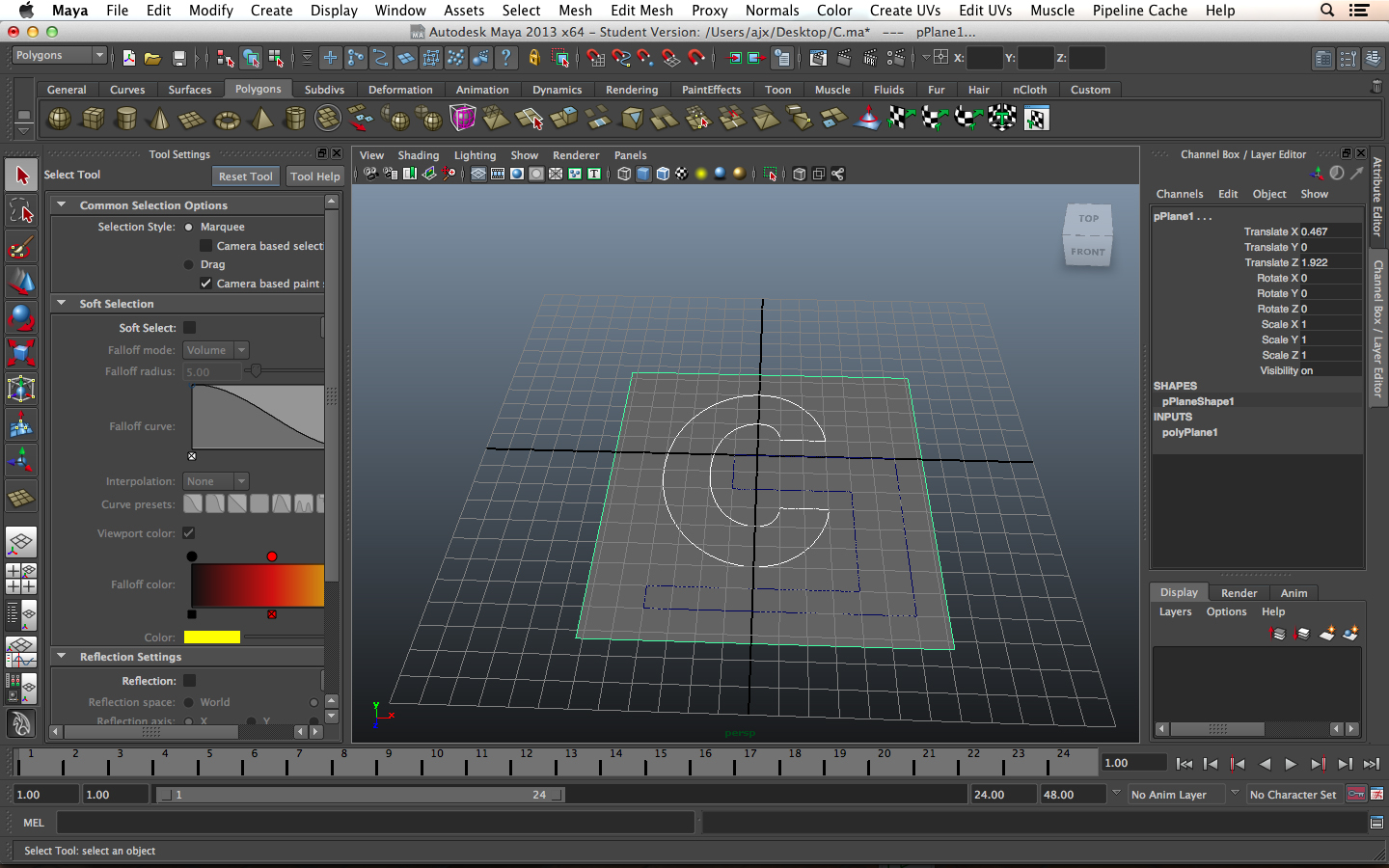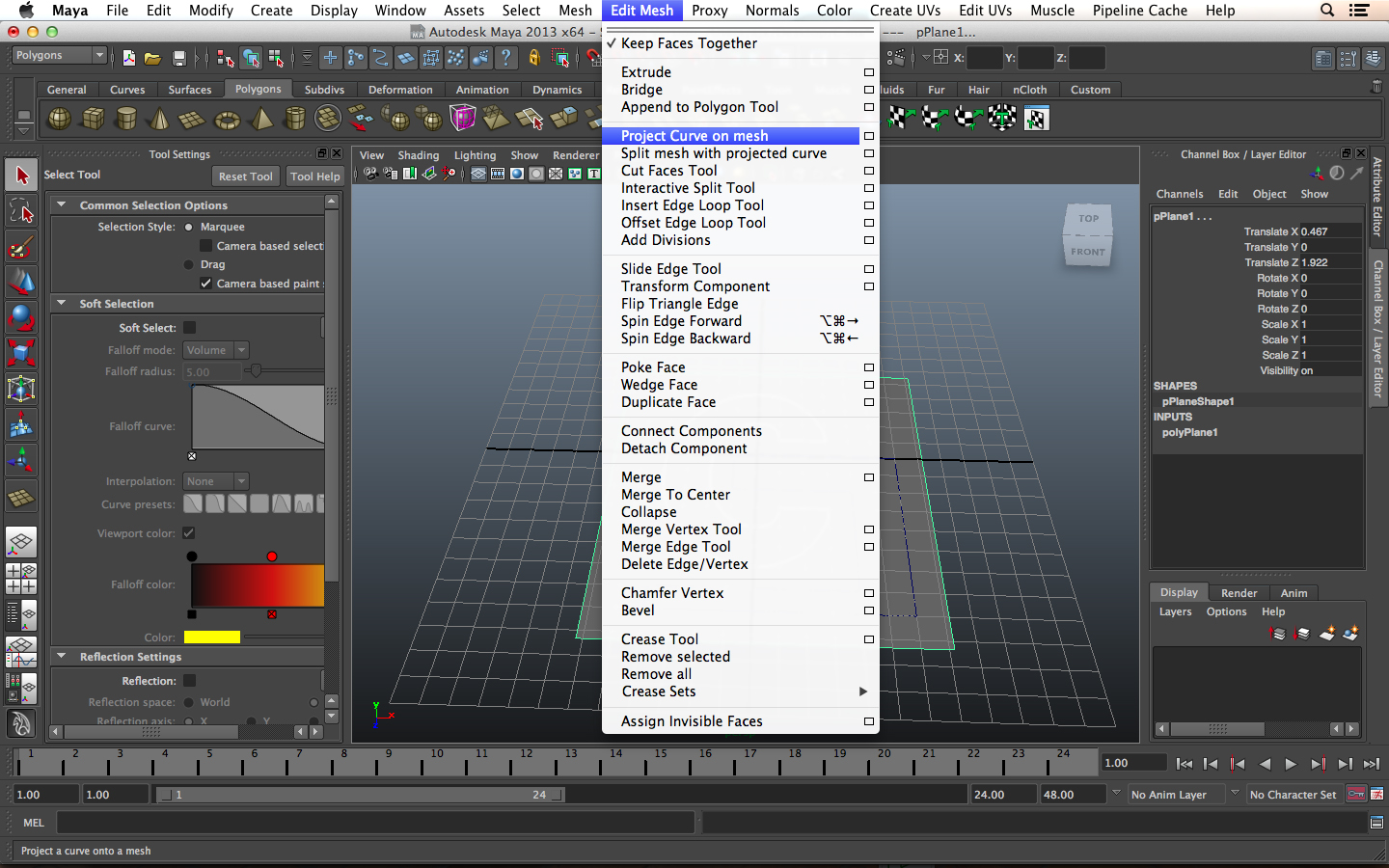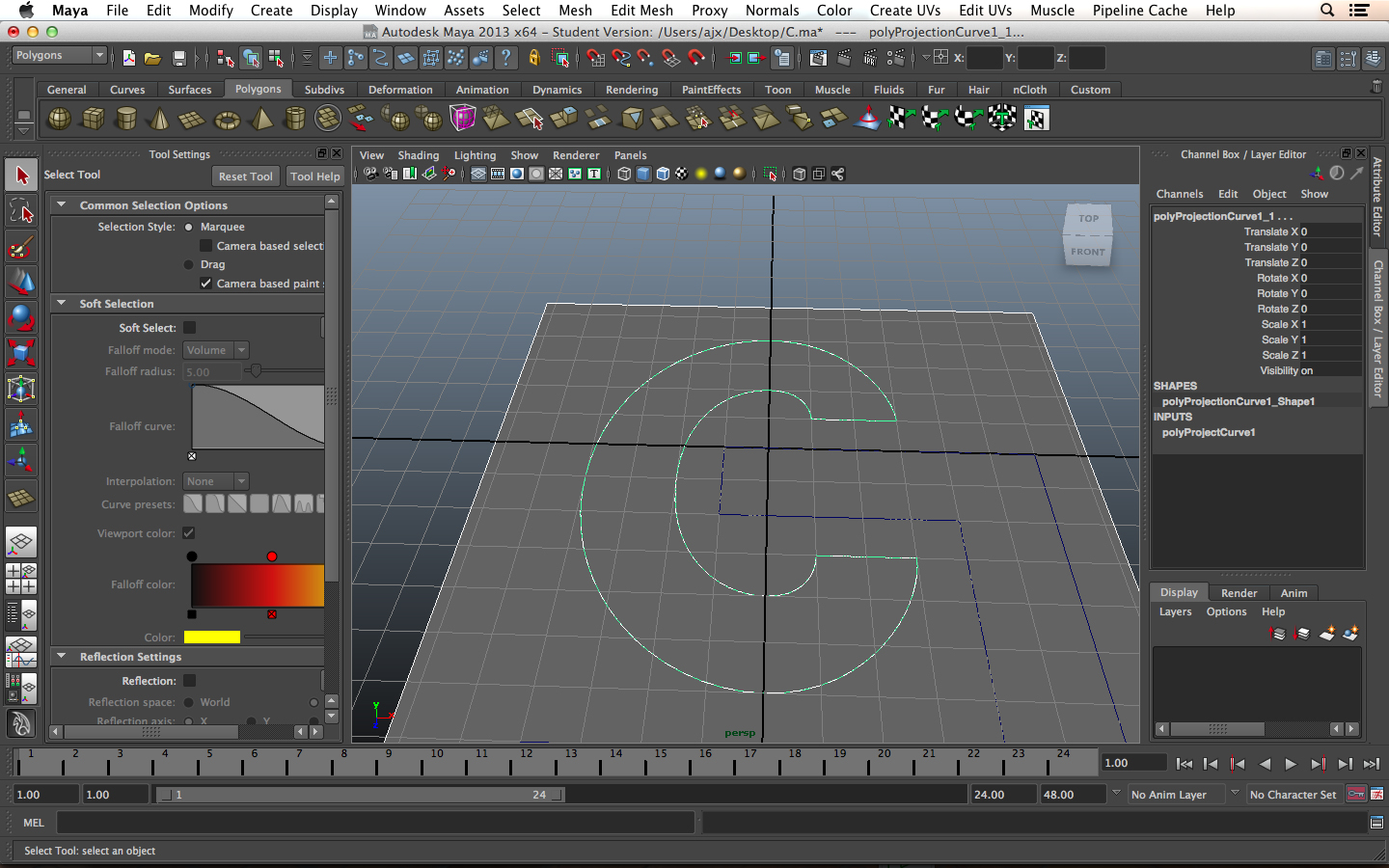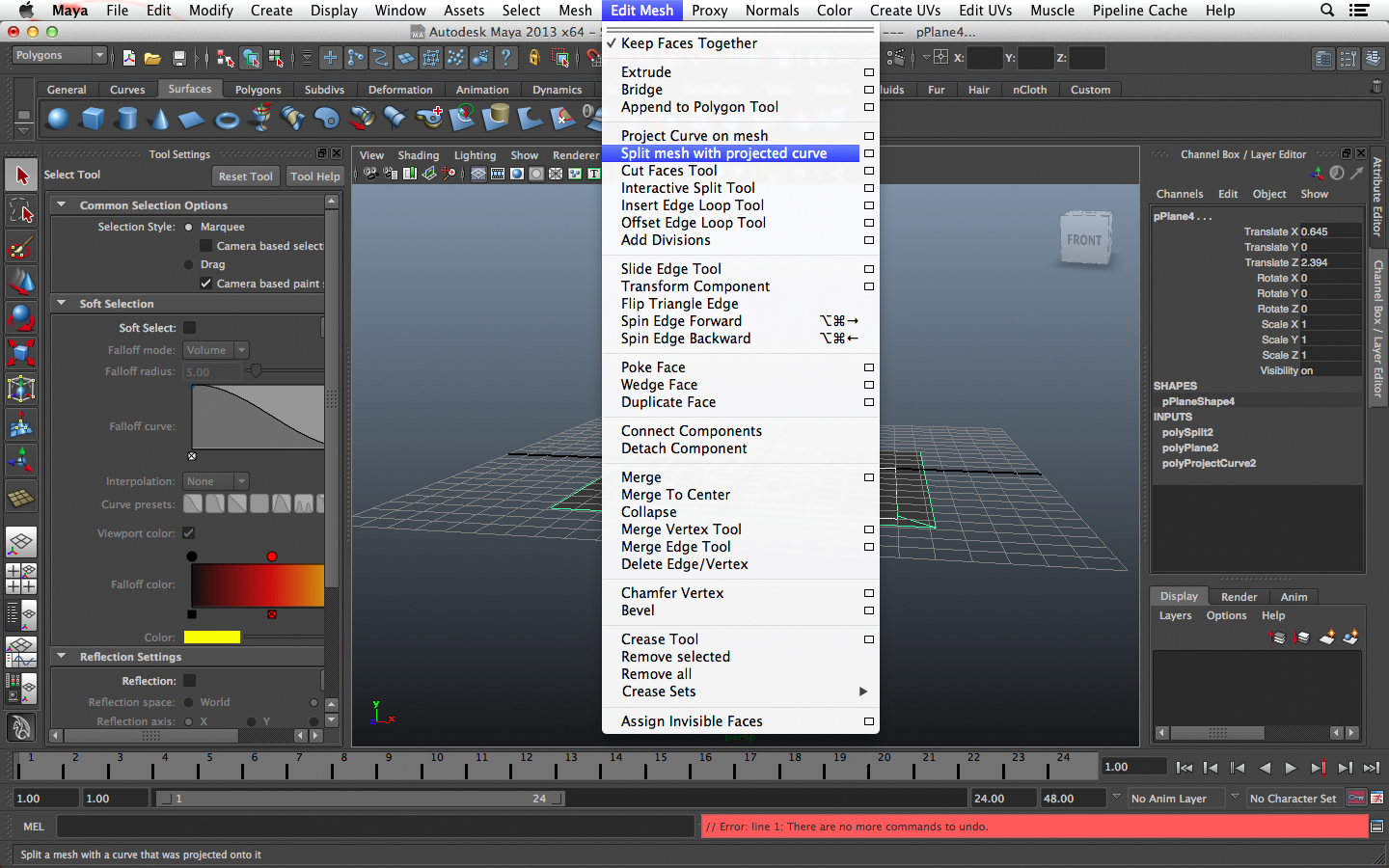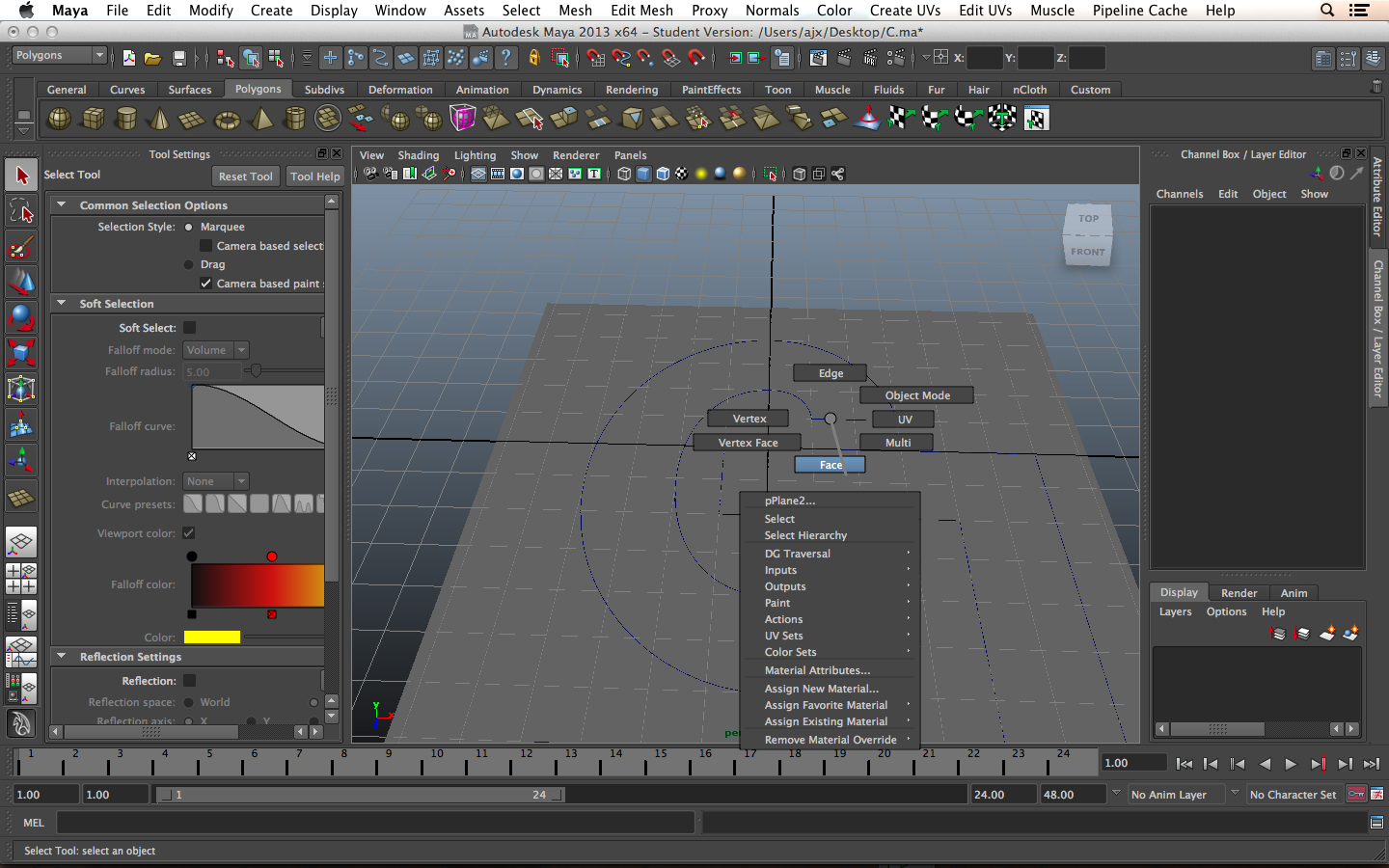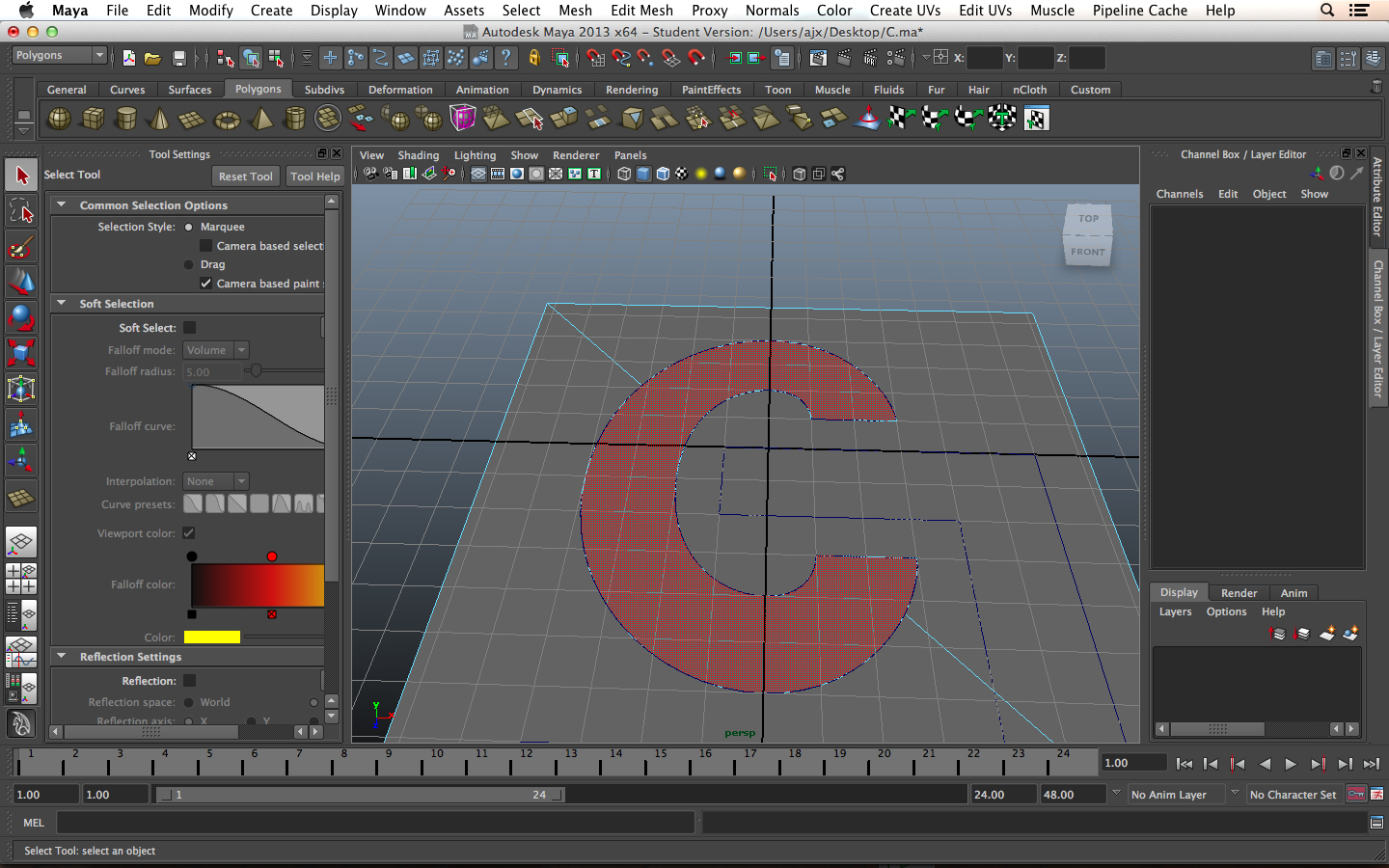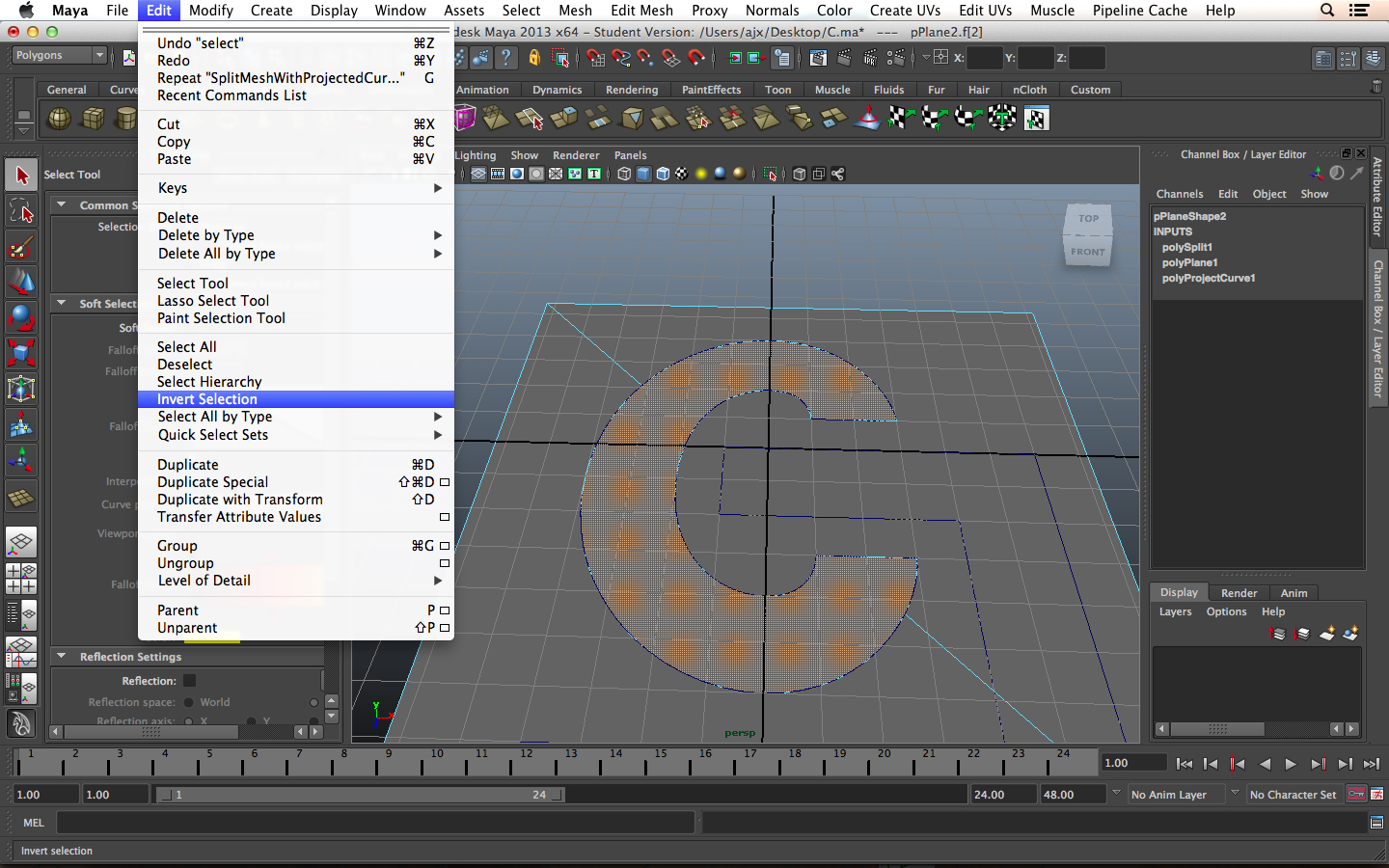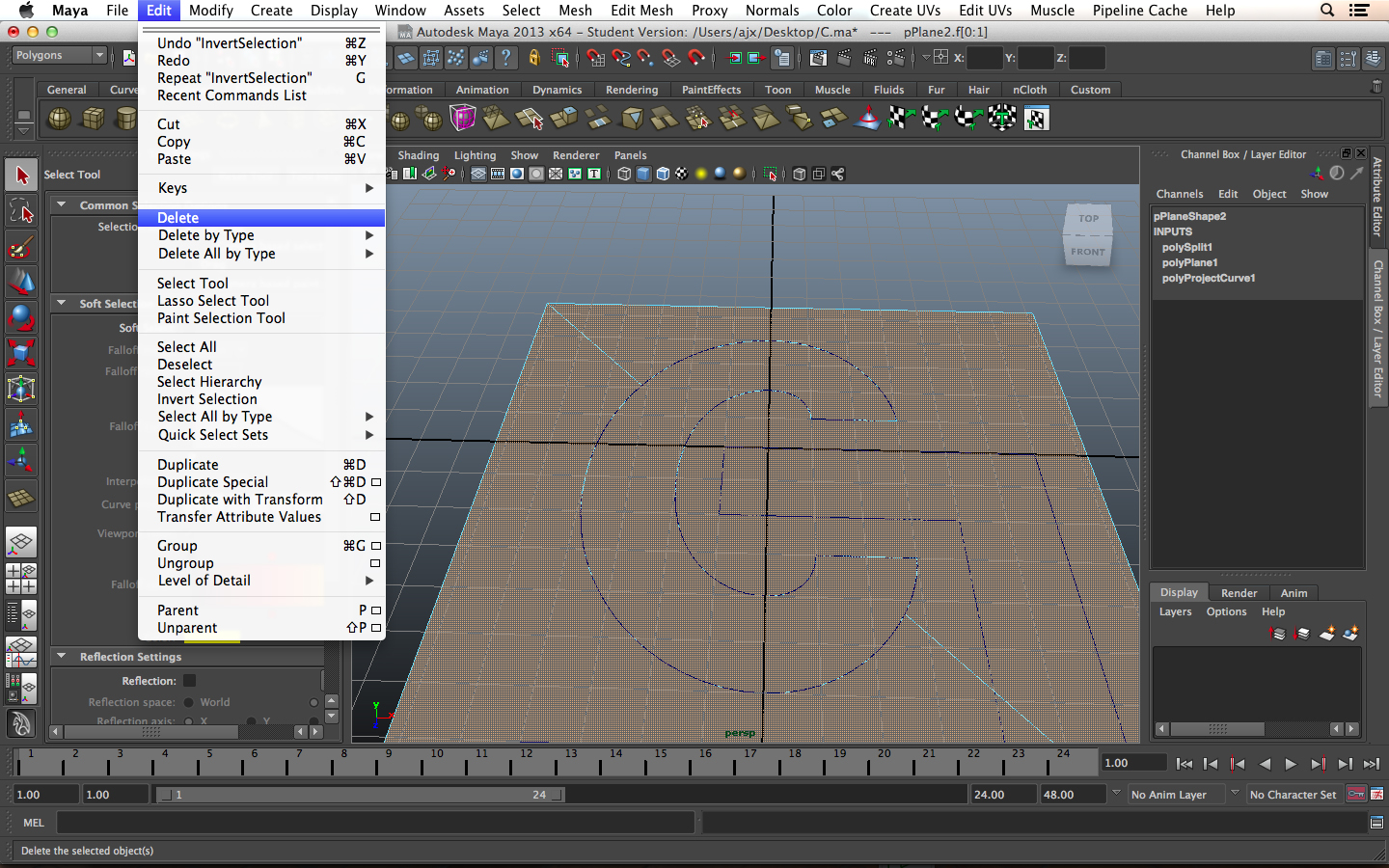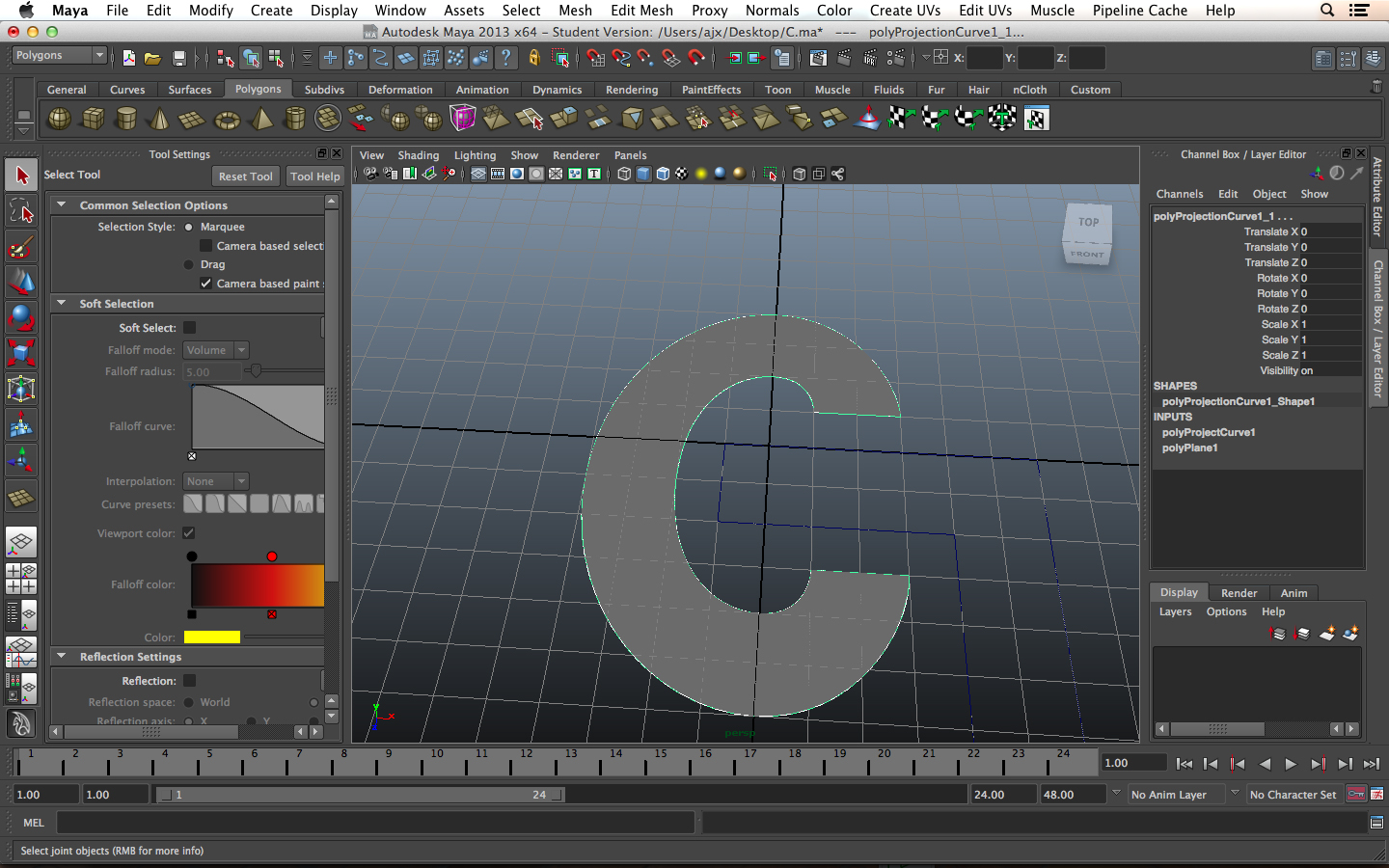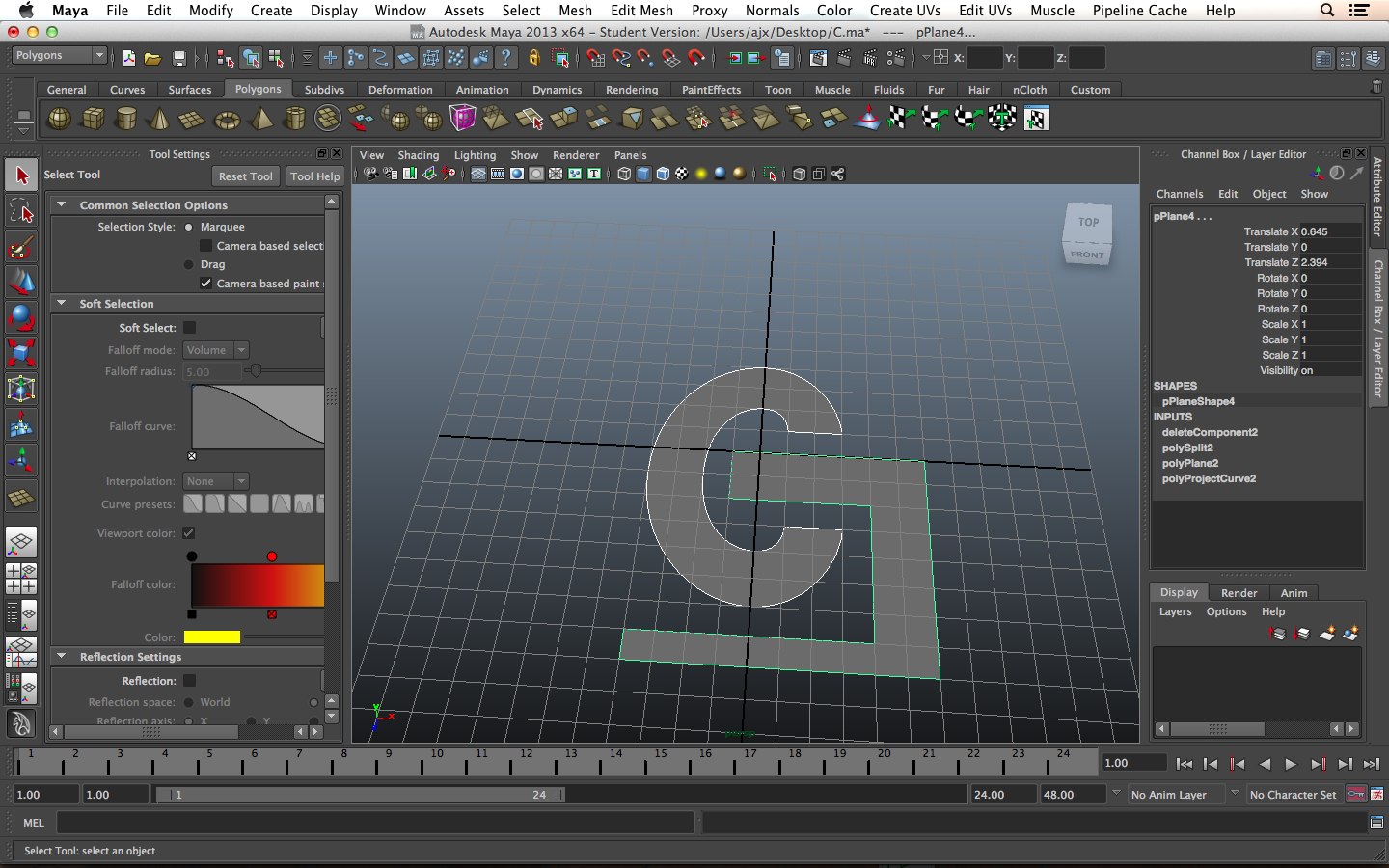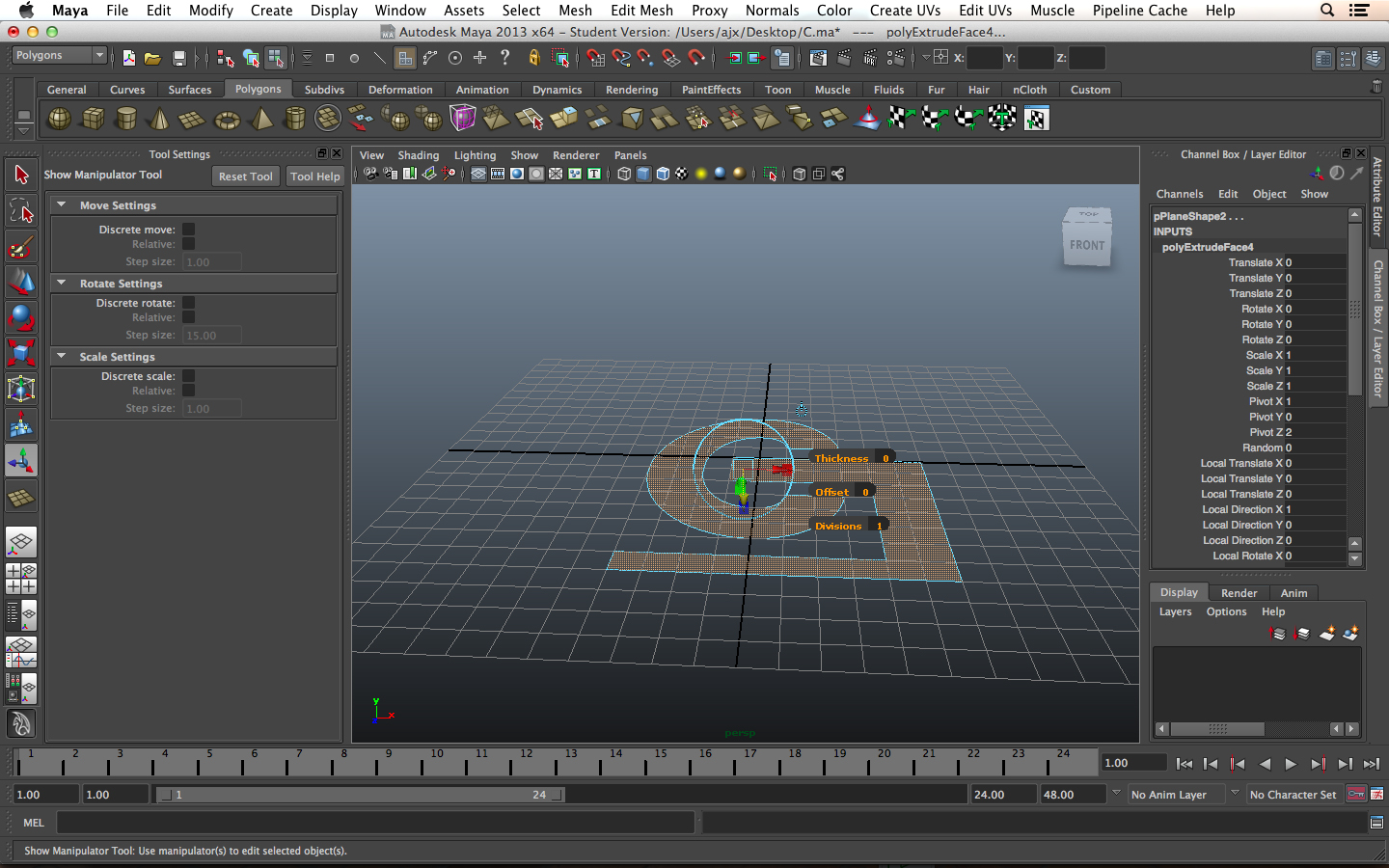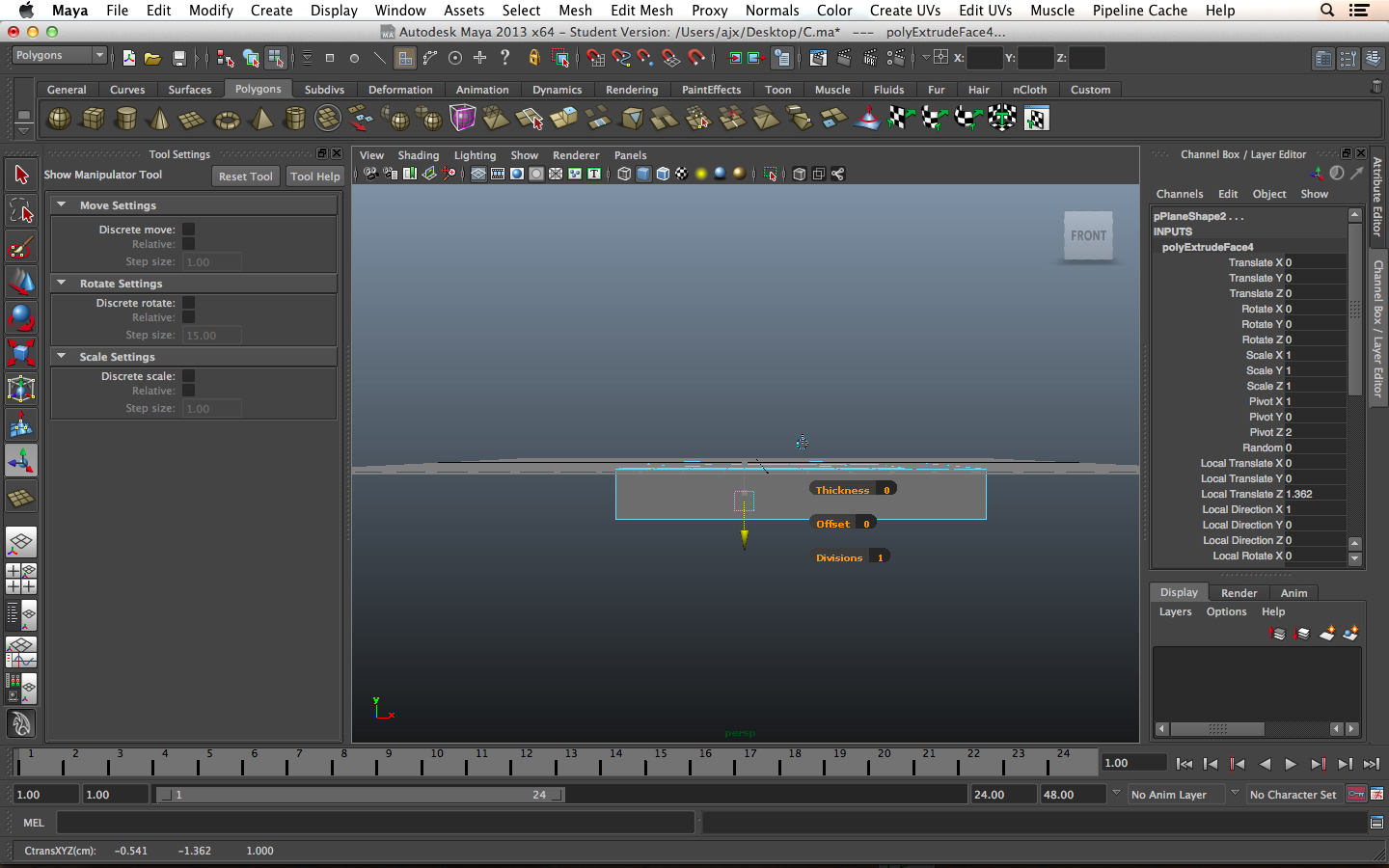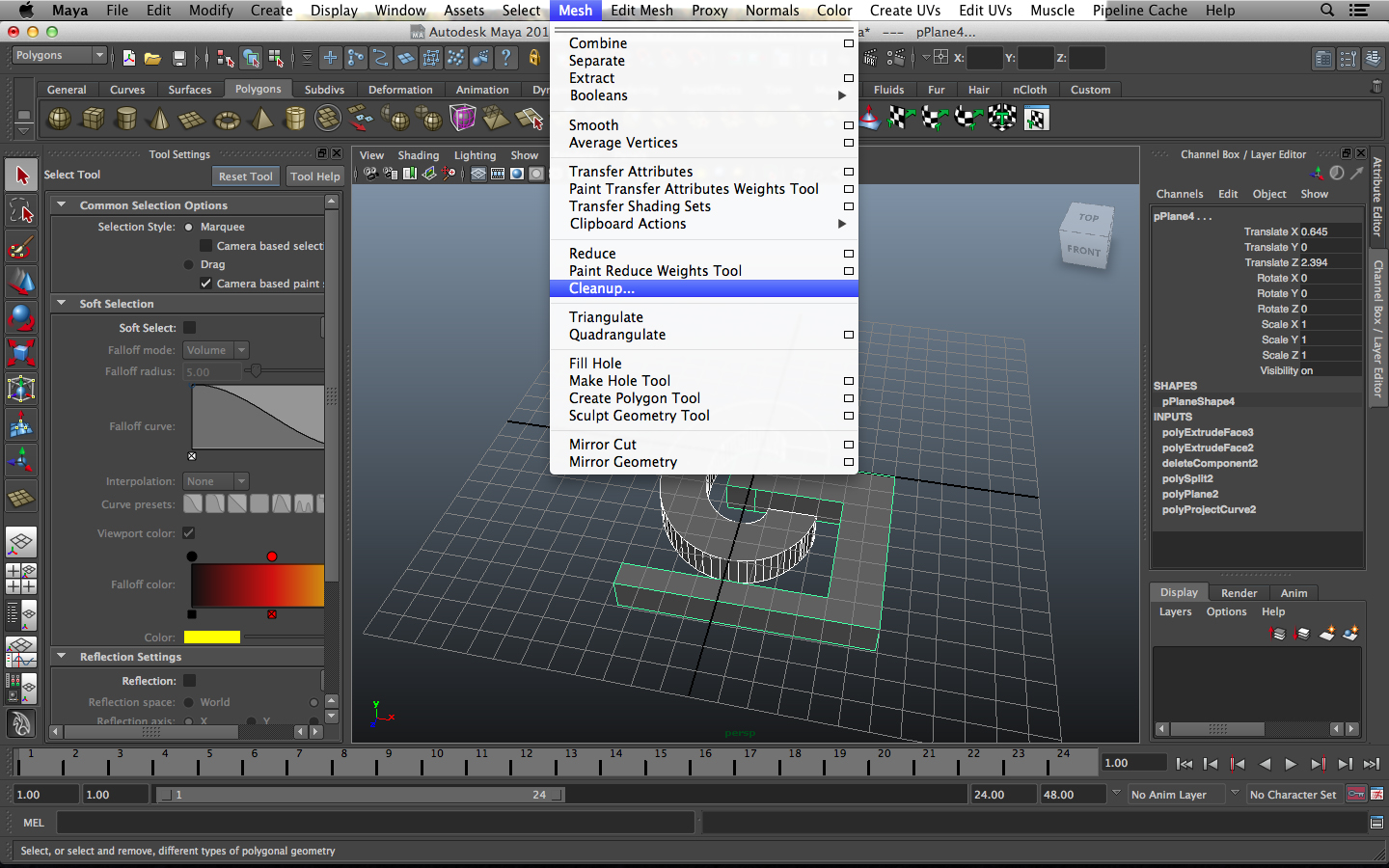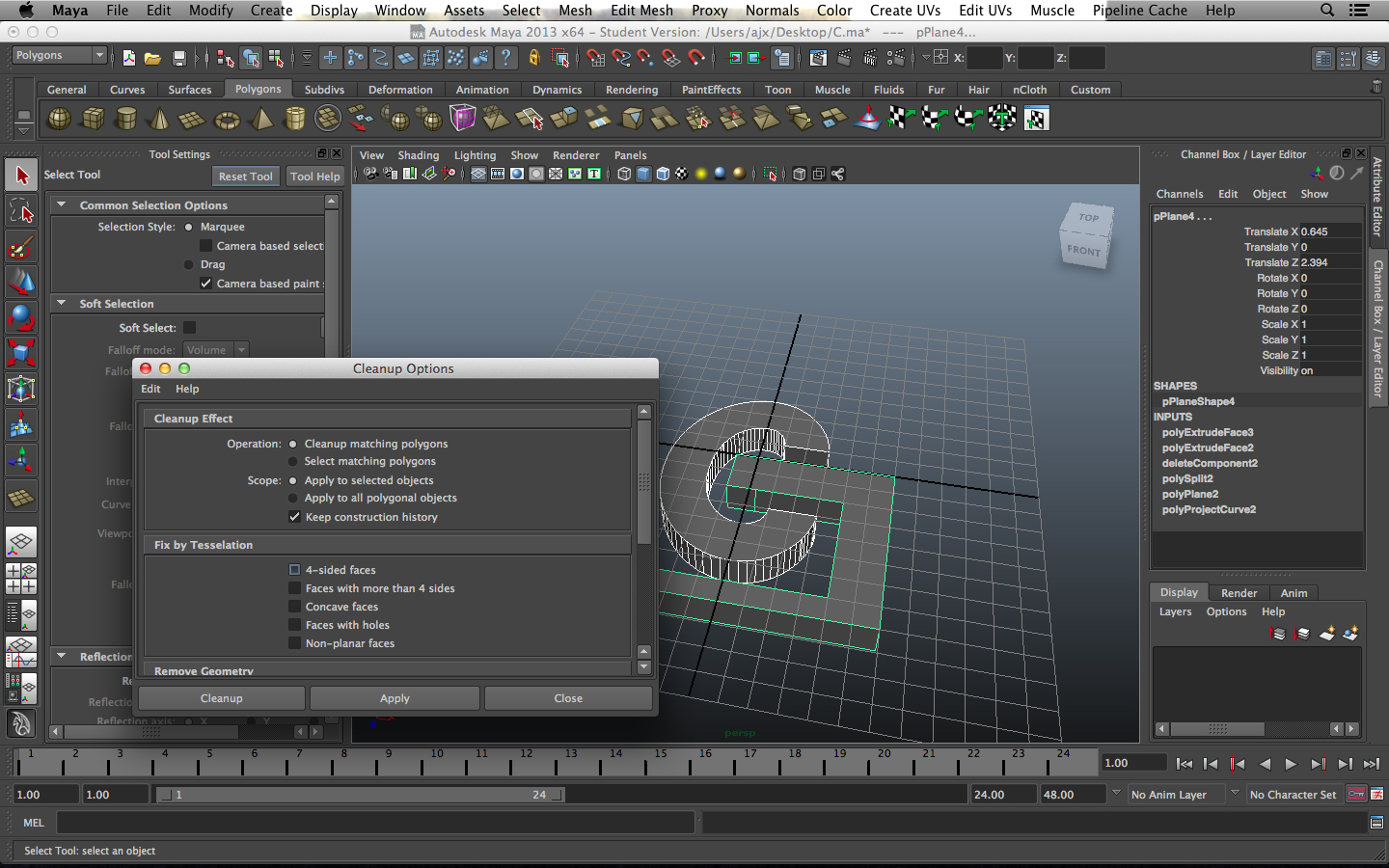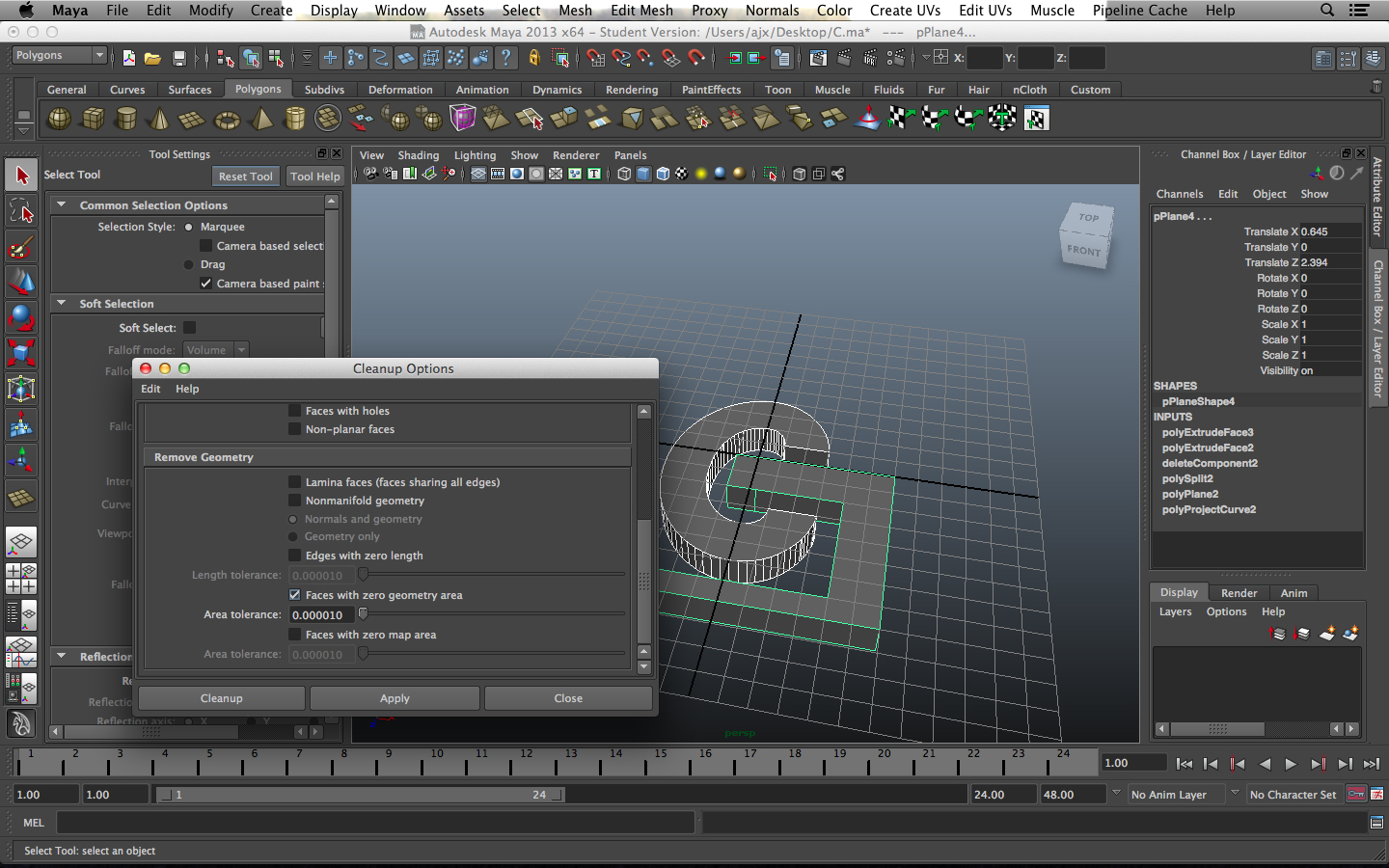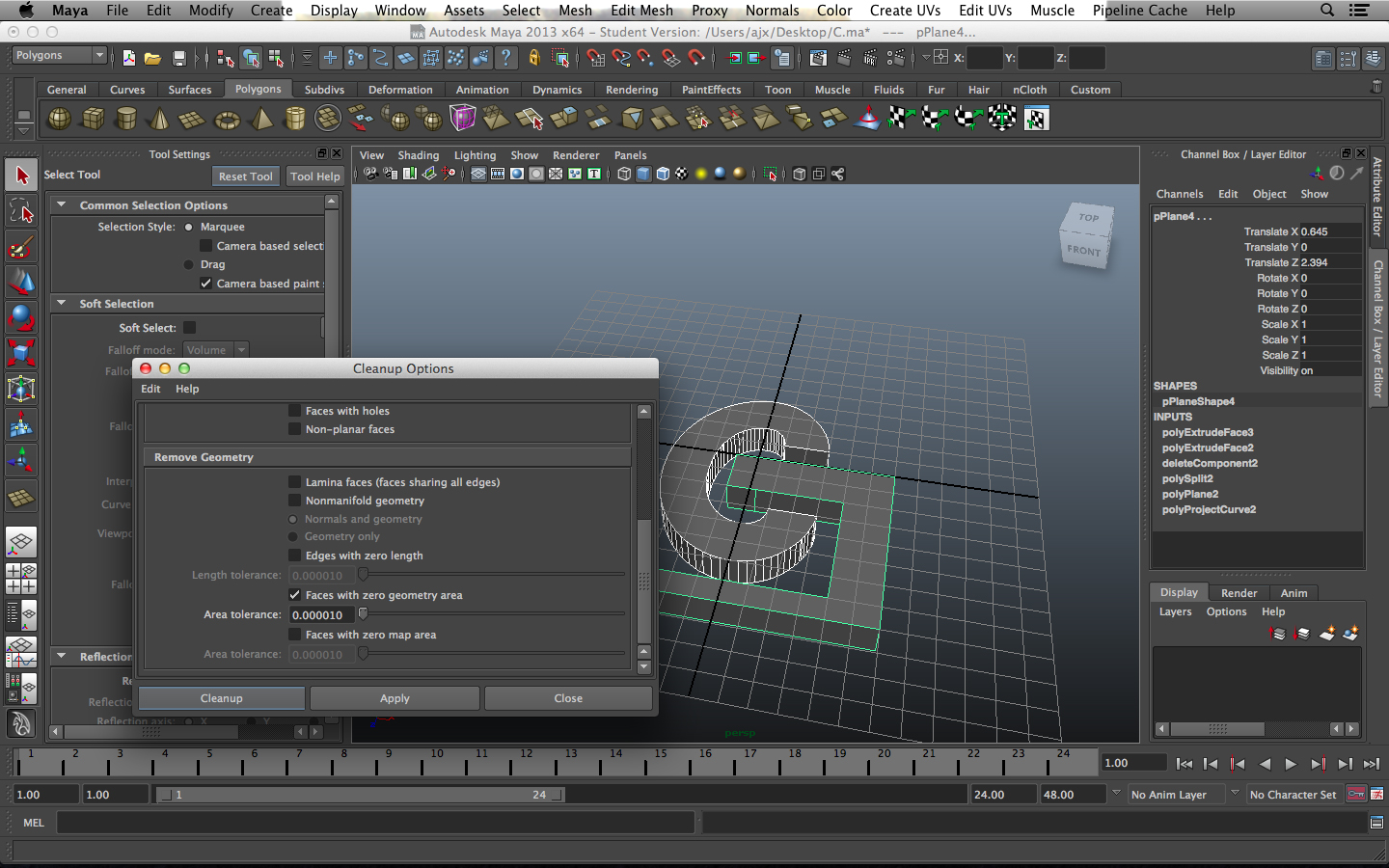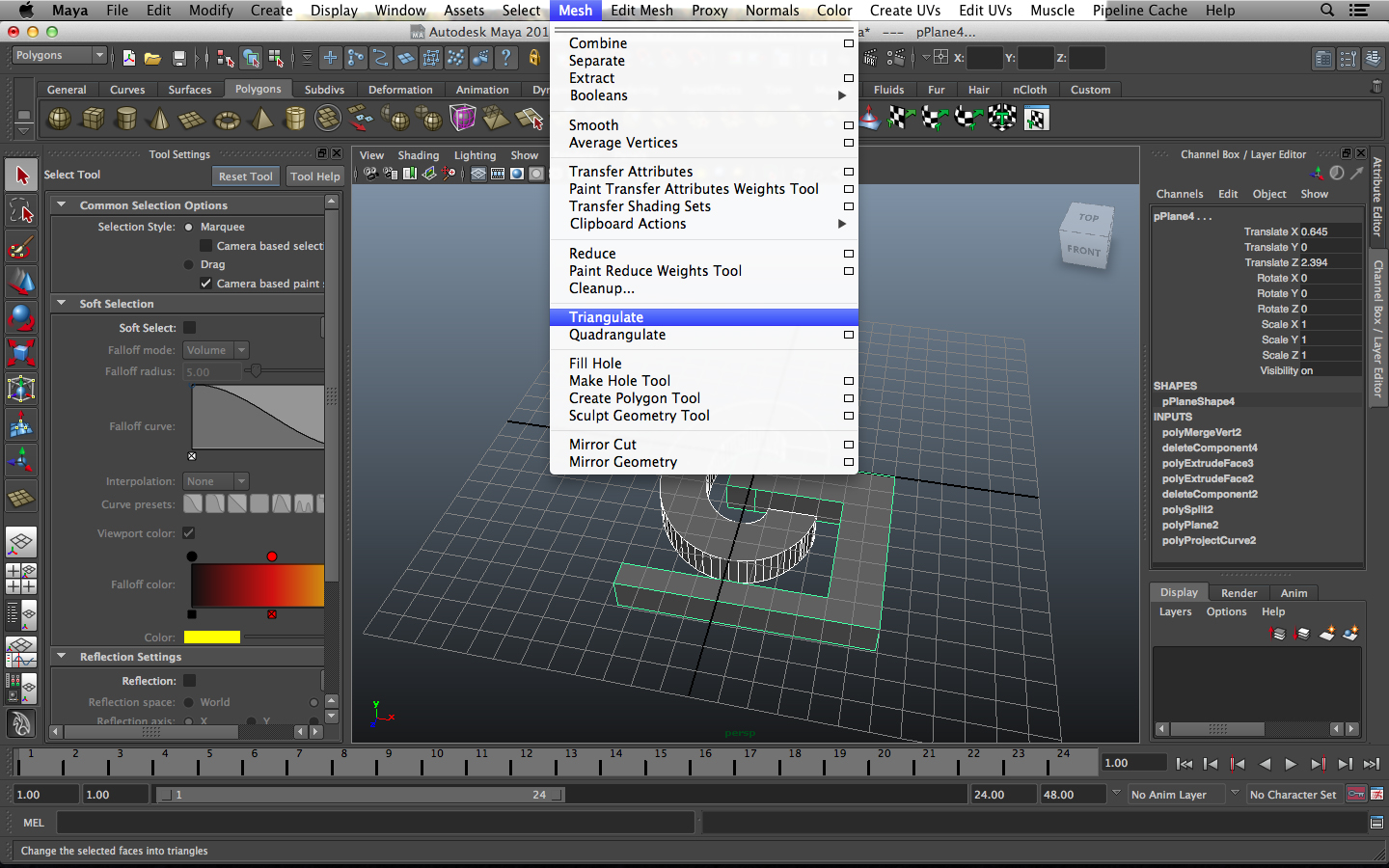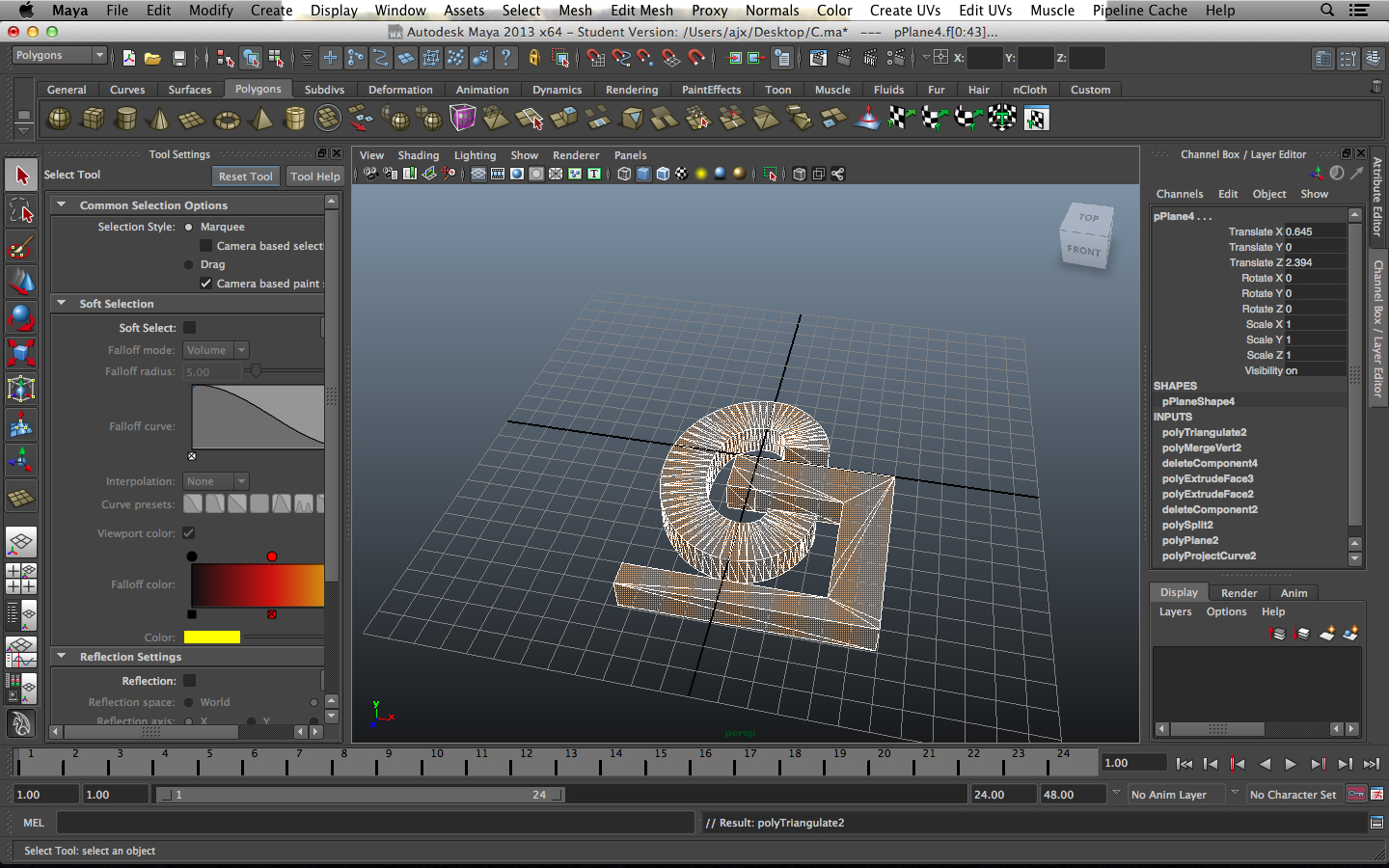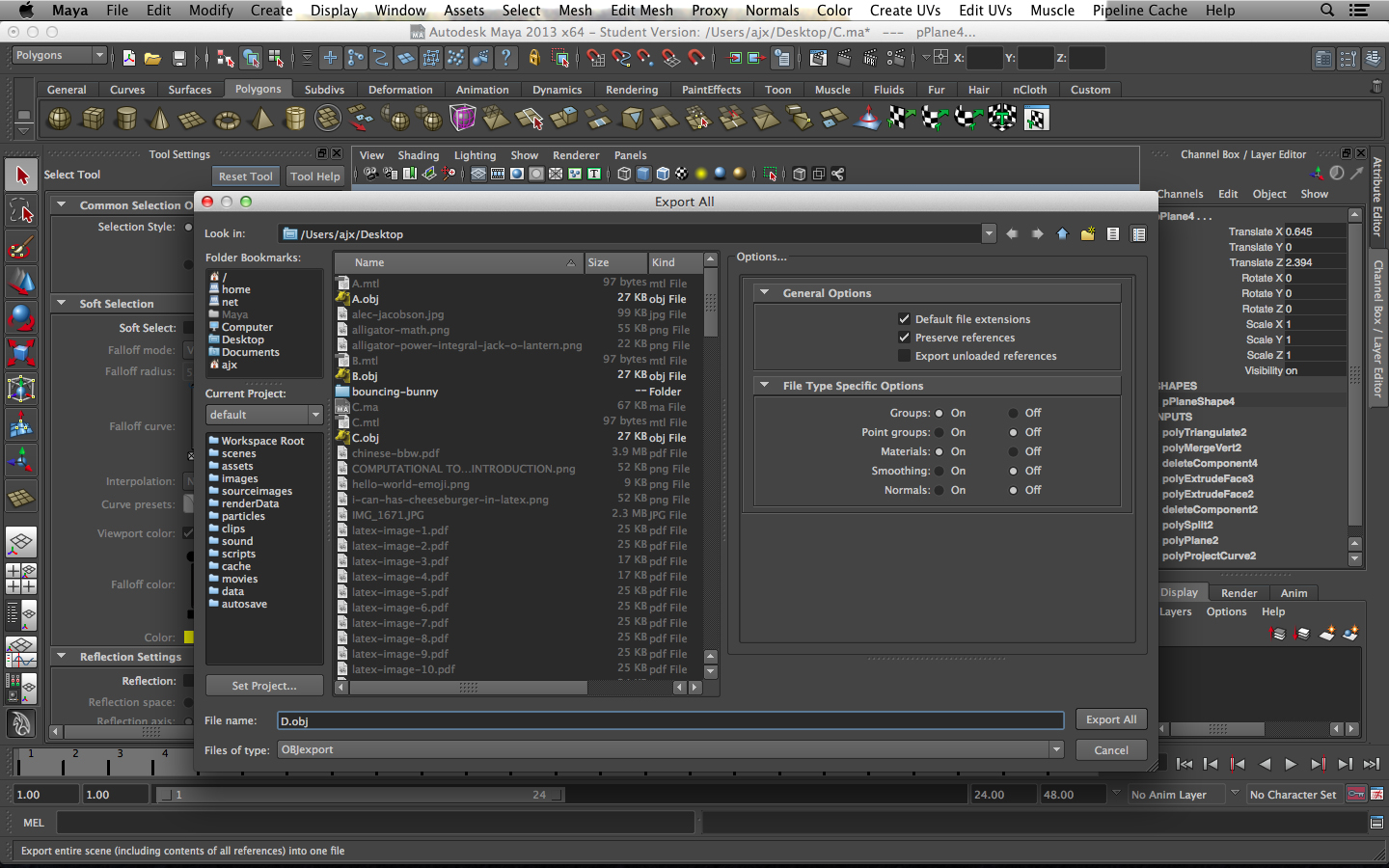Extruding a Bezier curve into a triangle mesh in maya
Alec Jacobson
October 17, 2014
Today I struggled to convince Maya to let me extrude a Bezier Curve into a solid shape (sweep a closed curve and finish with planar end caps). I could used the Surface > Extrude tool to extrude the curve and then select the boundary edges and use the Surface > Planar tool to close the endcaps, but this just creates a group of 3 surfaces which are not topologically connected.
My end goal today was to create something to send to the 3D printer. So in this case I eventually wanted a triangle mesh. Here're the steps I took to convert a bezier curve to a polygonal mesh:
- draw bezier curves
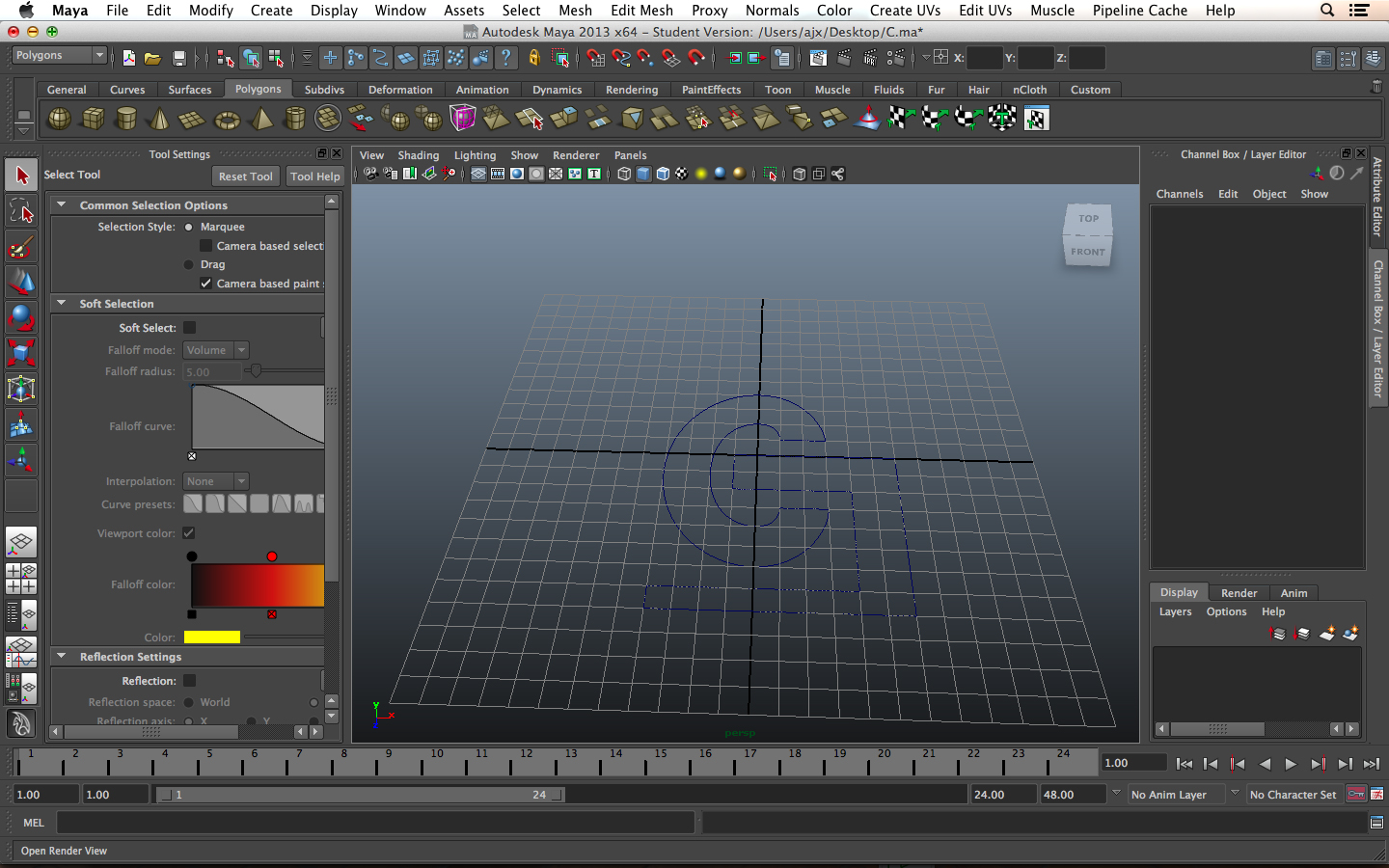
- find the
Polygons > Plane tool
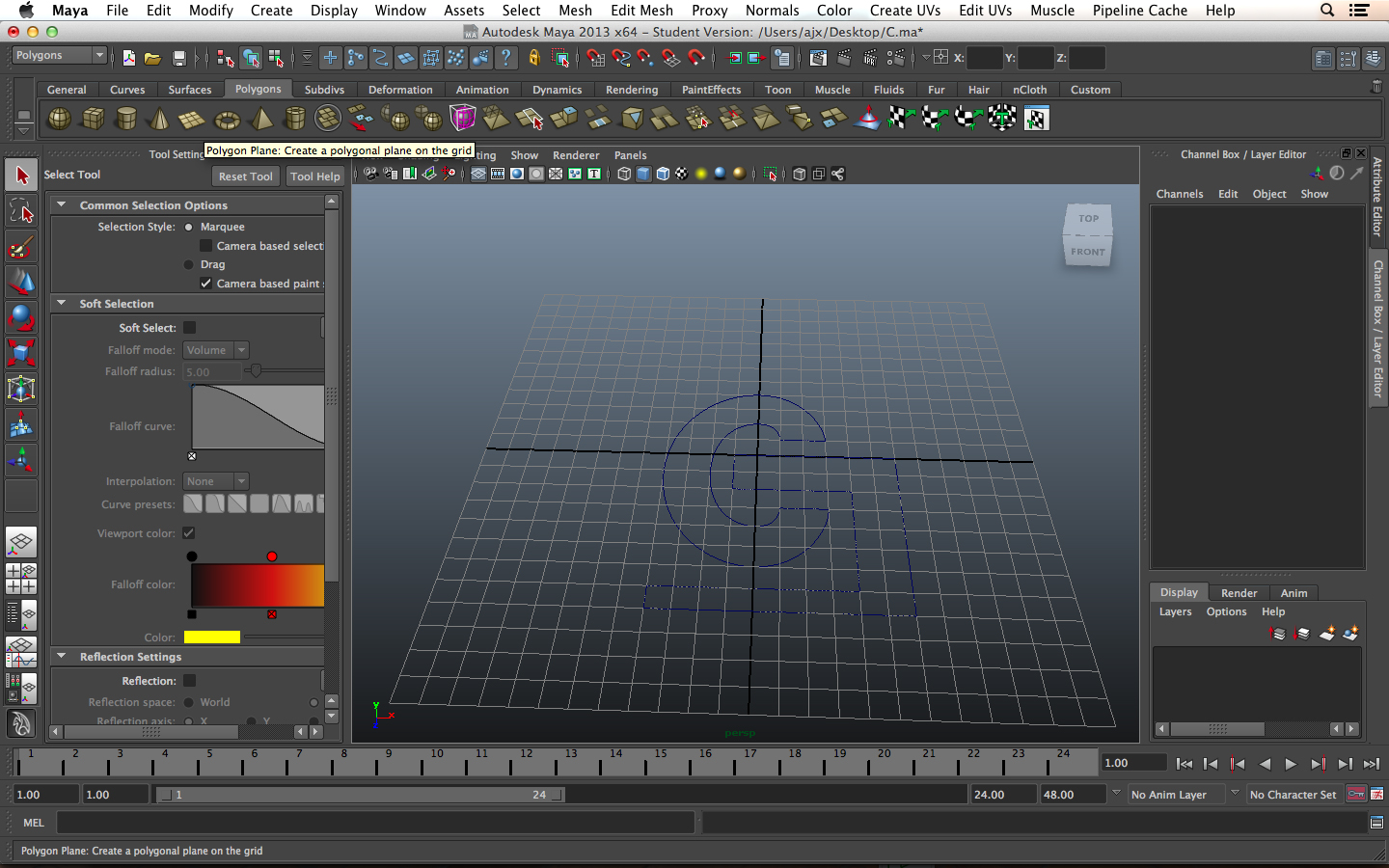
- draw a plane behind the curves
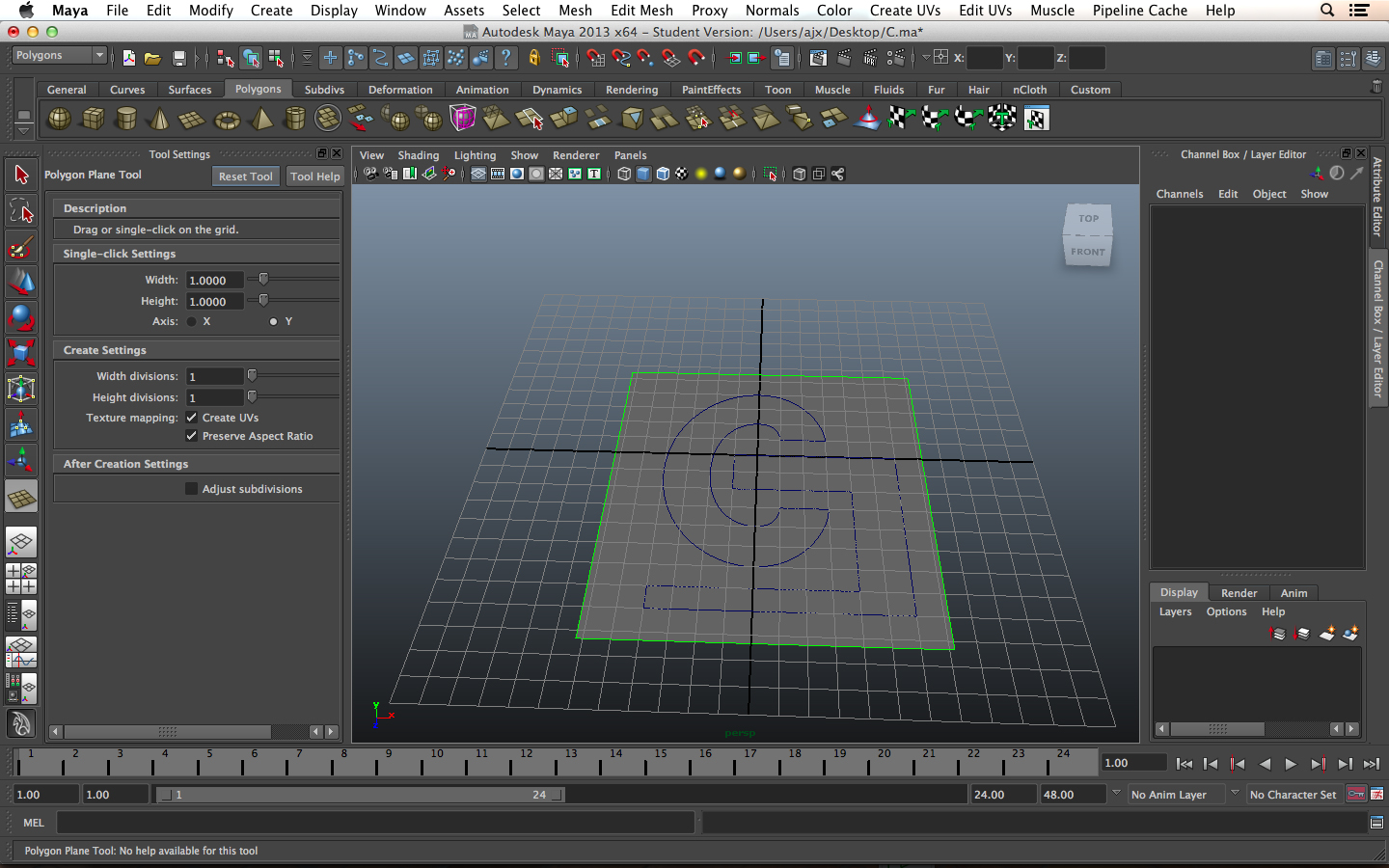
- Select one of the curves and the plane
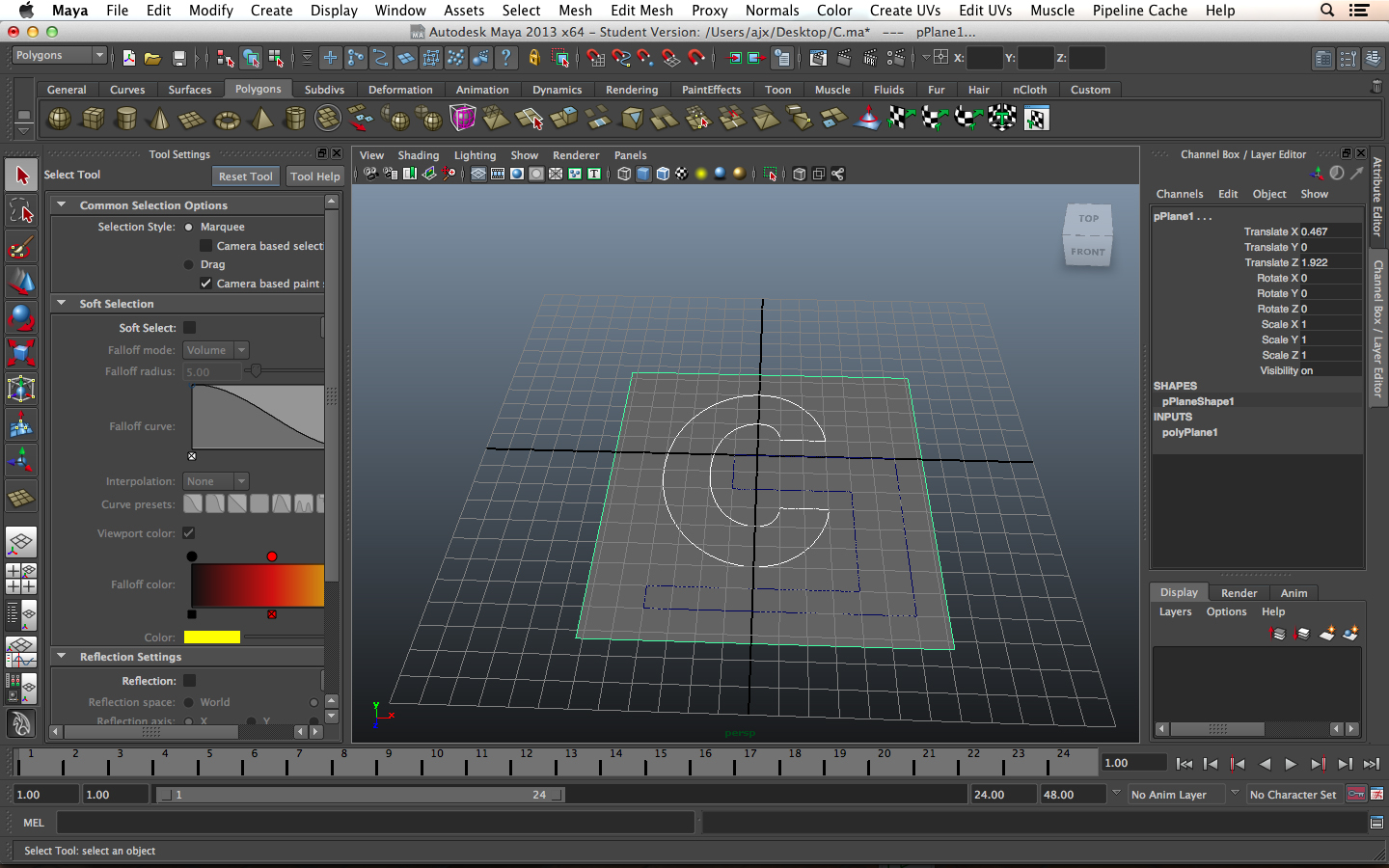
- Choose
Edit Mesh > Project curve onto mesh
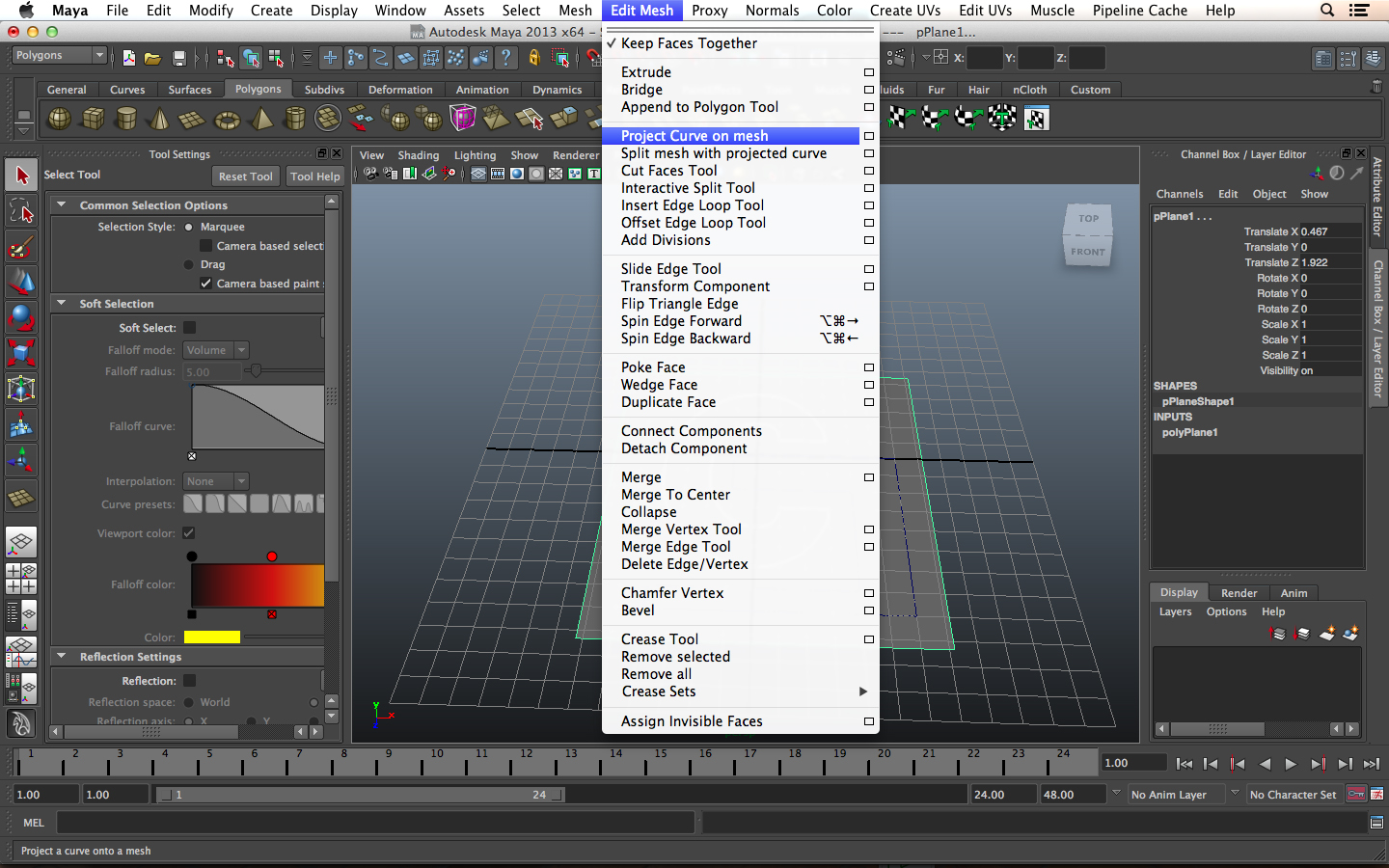
- Select the new projected curve and the plane
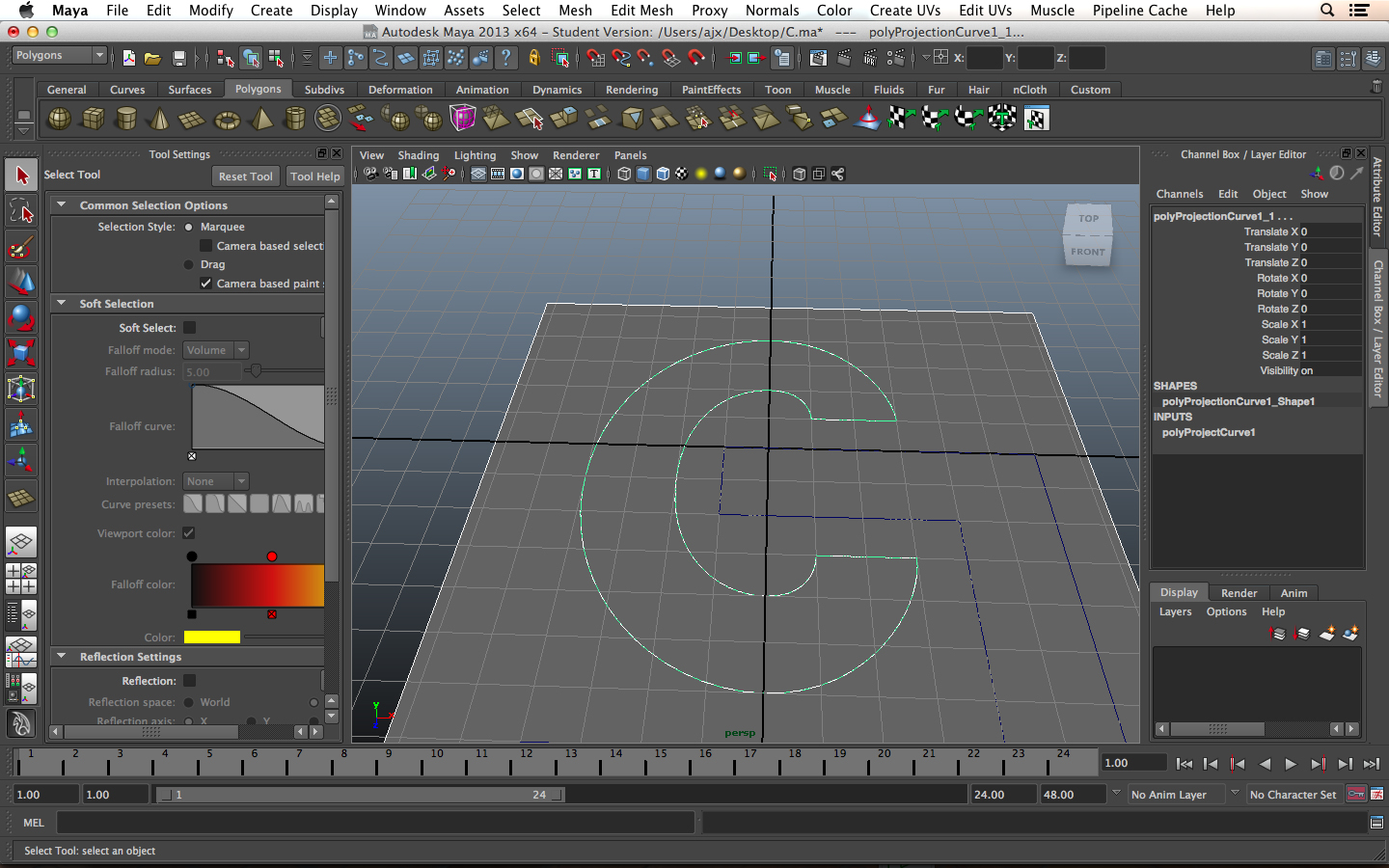
- Choose
Edit Mesh > Split Mesh with projected curve
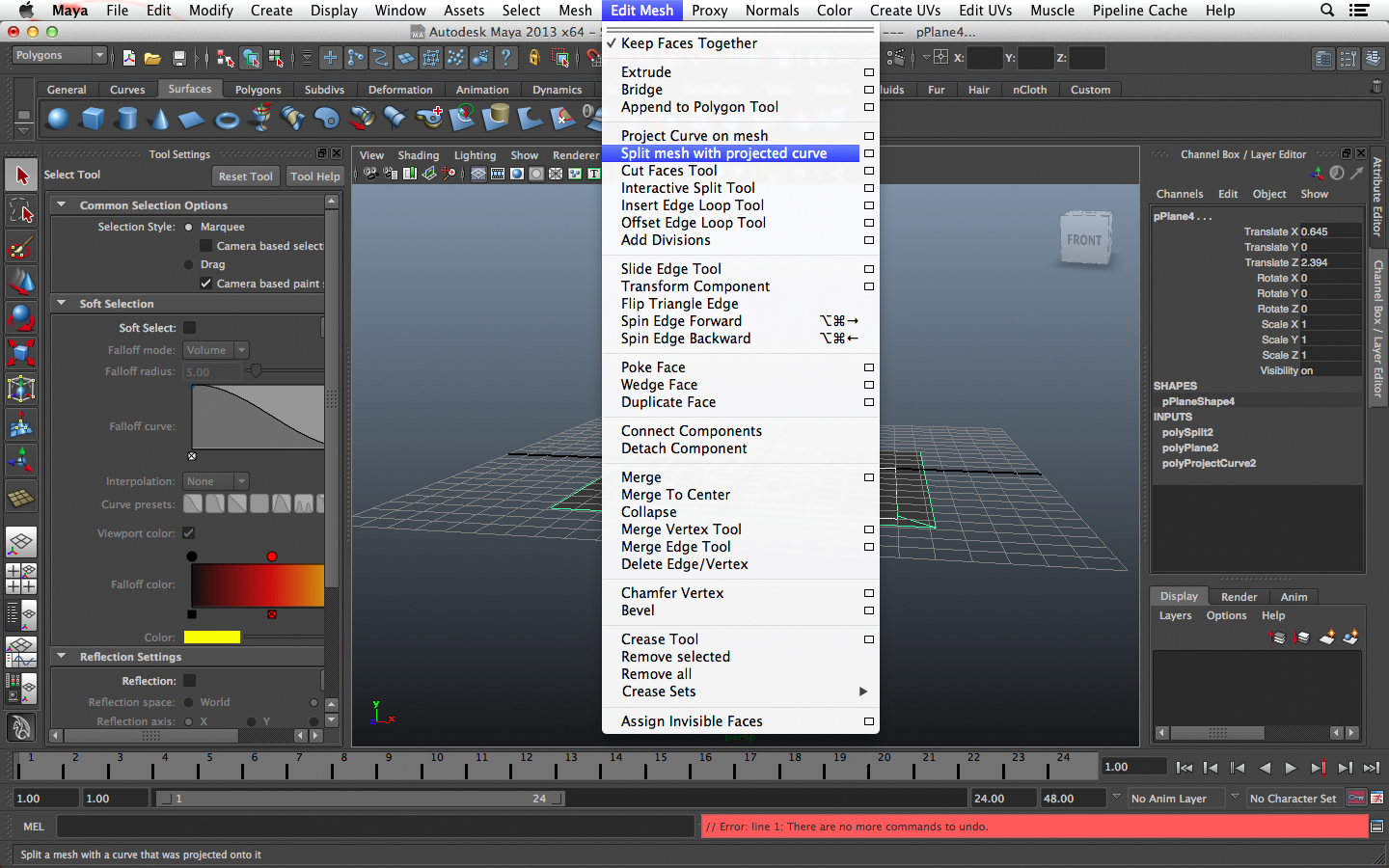
- Right click and hold and drag to select "Face" selection mode
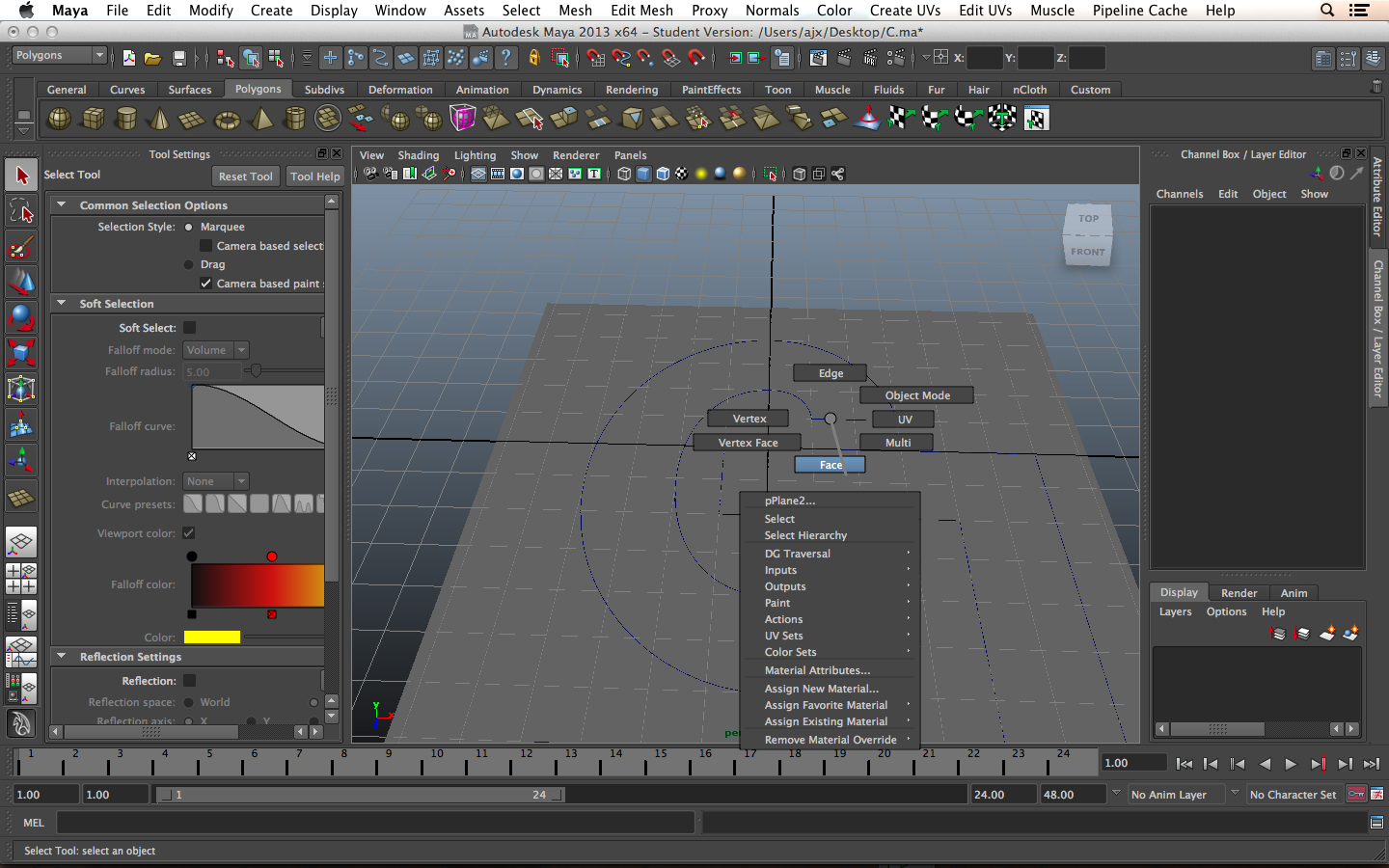
- Mouse over the plane until just the filled curve appears (there seem to be many overlapping faces.
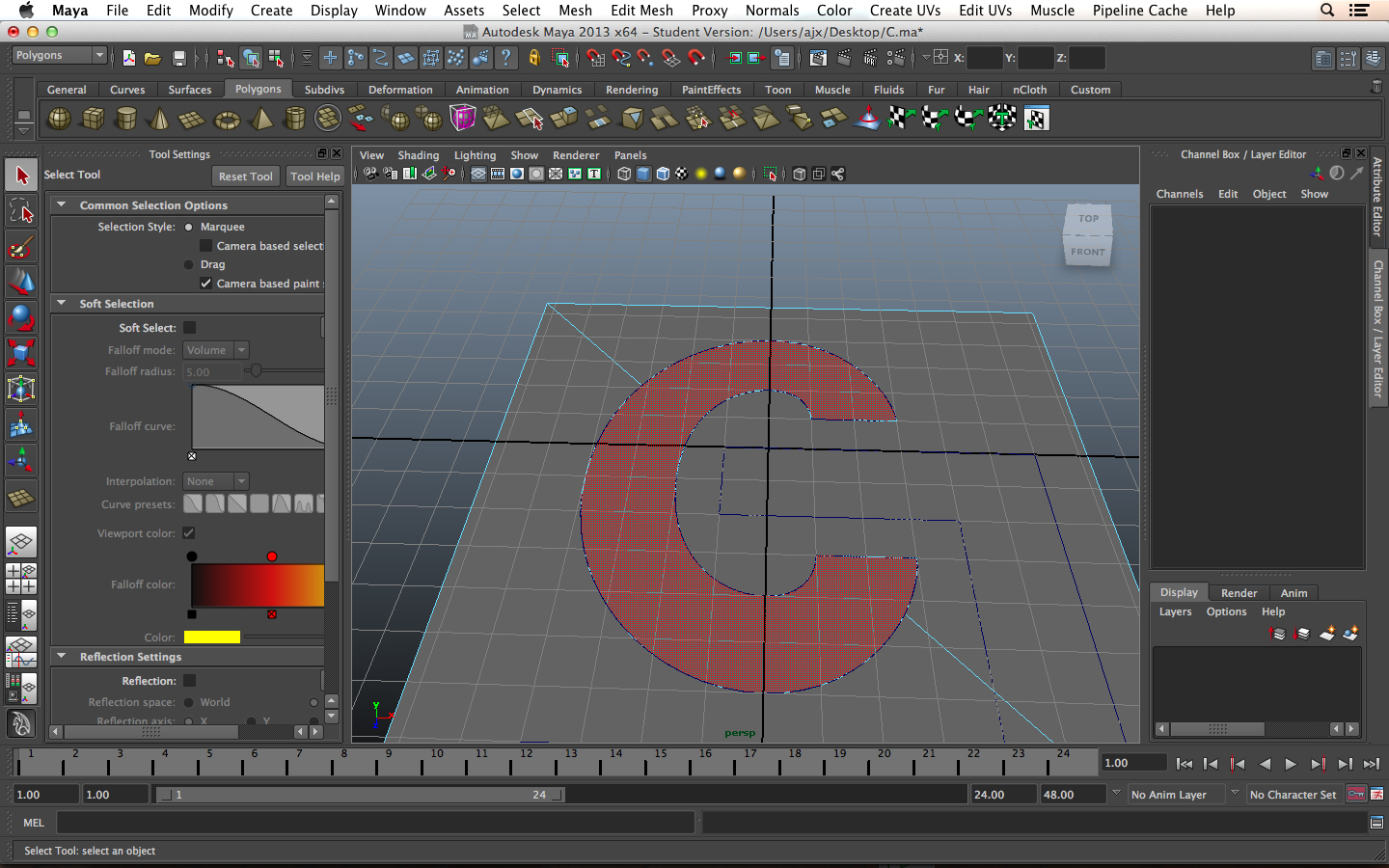
- Choose
Edit > Invert Selection
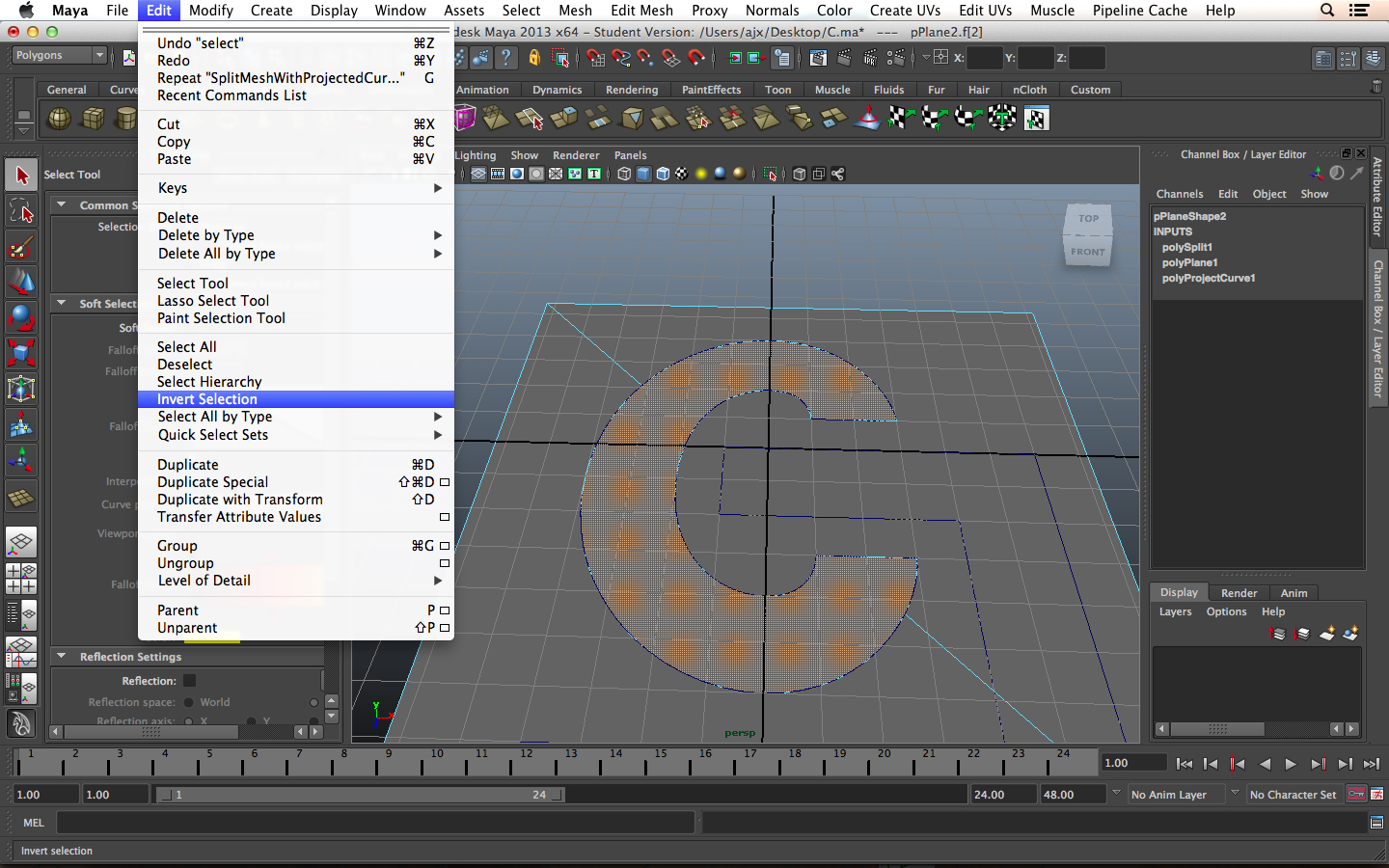
- Then choose
Edit > Delete
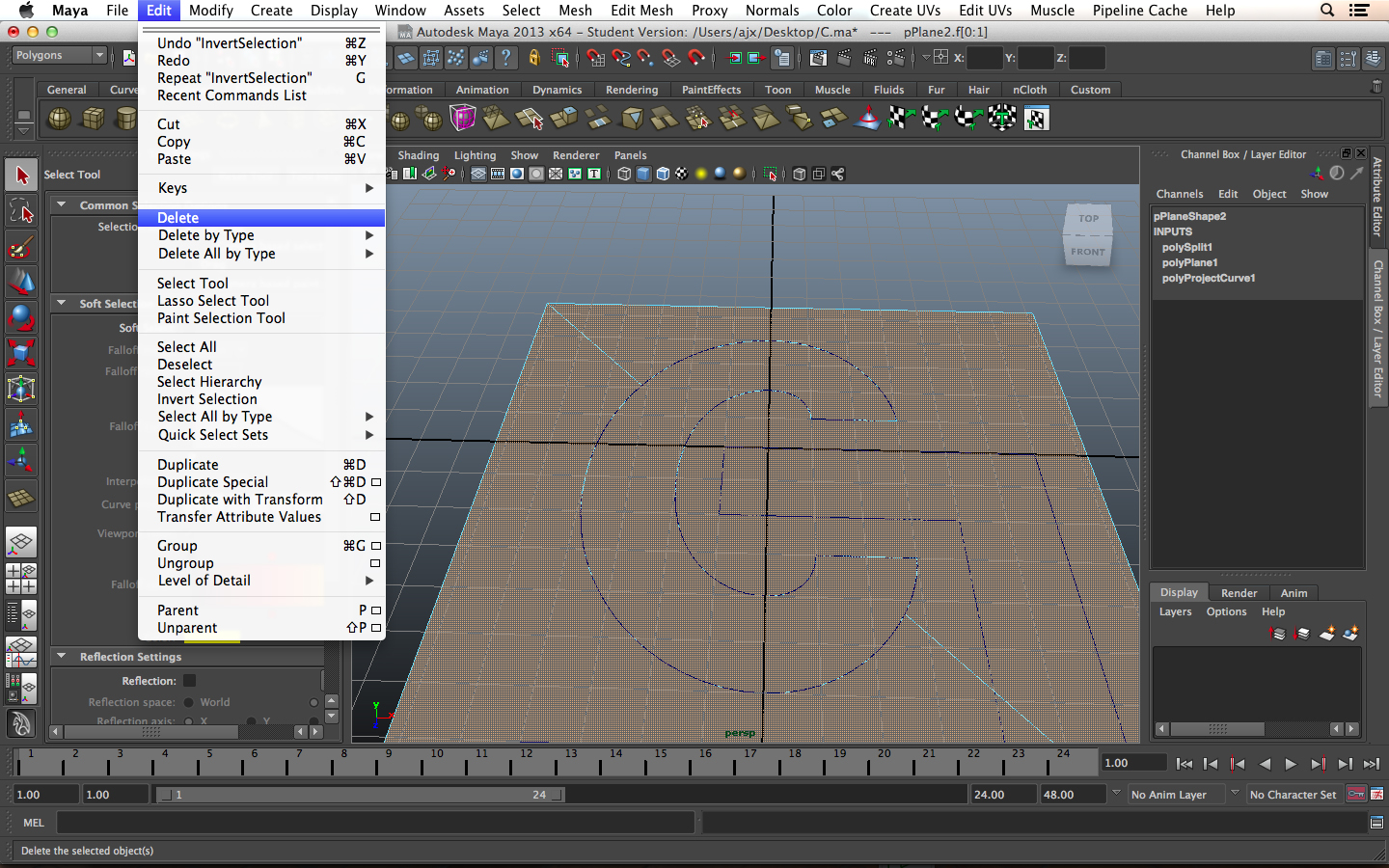
- Select just the original Bezier curve and delete it.
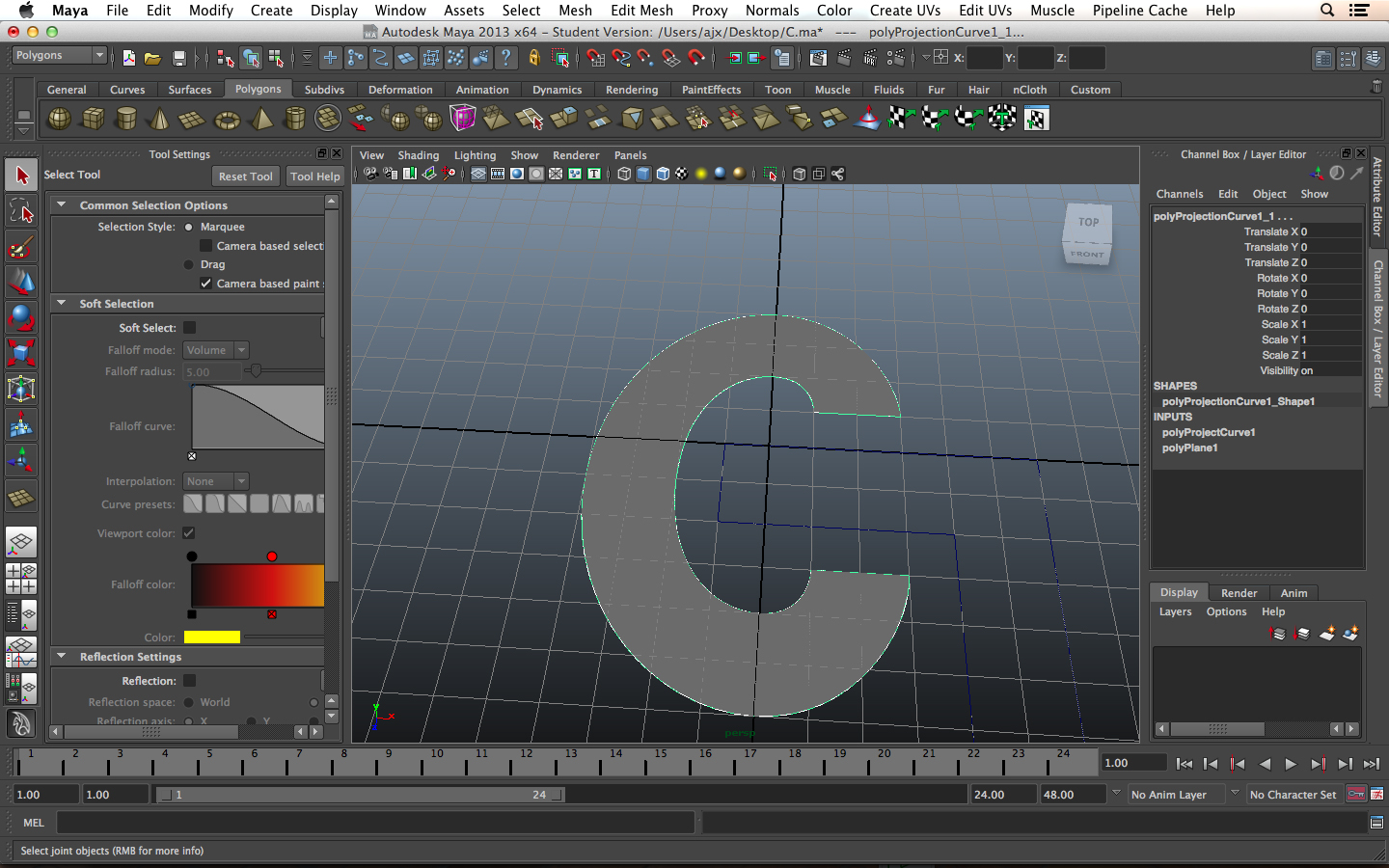
- Repeat steps 2-12 for the other curves (why can't we do all curves at once?)
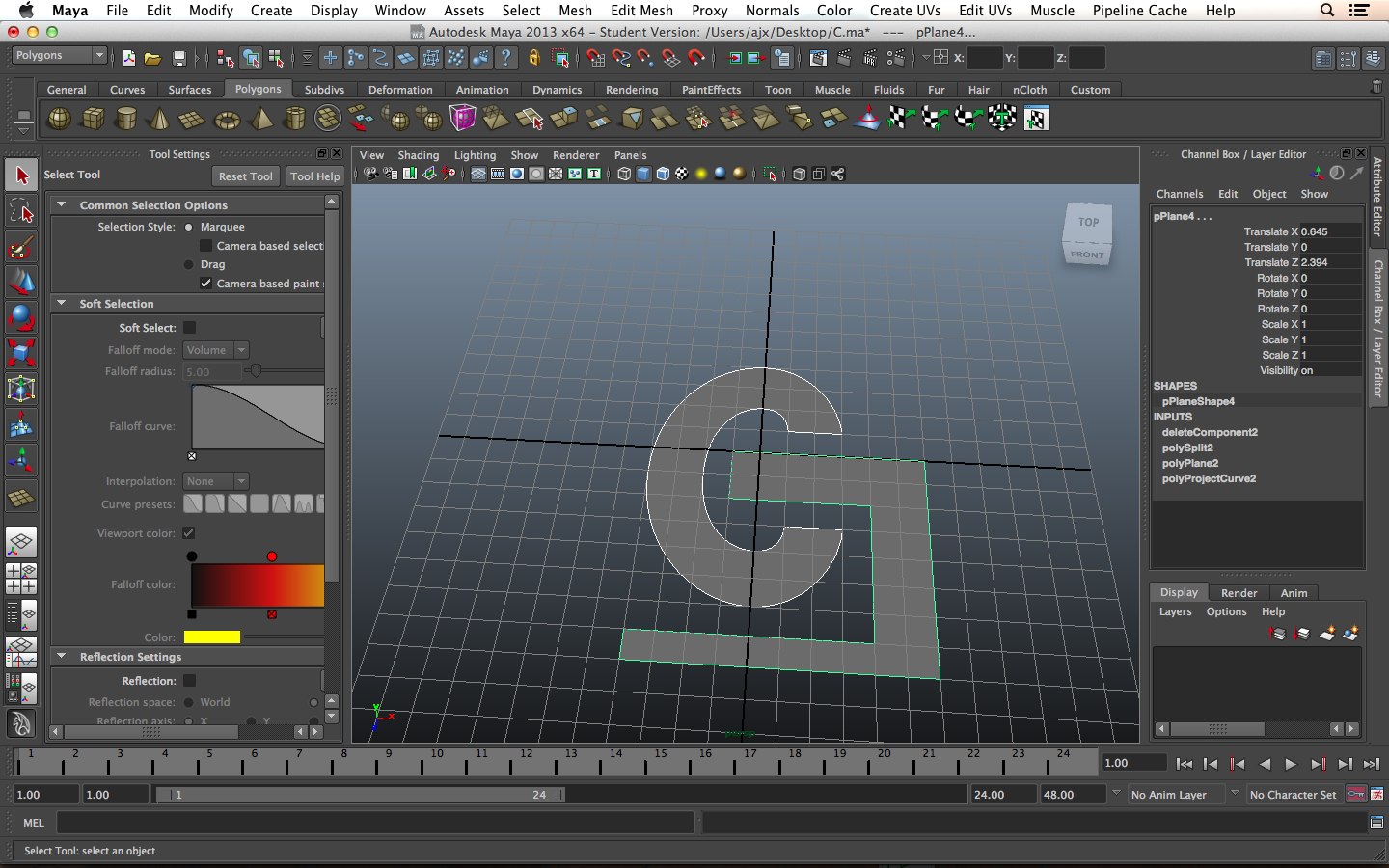
- Select both filled curves and choose the
Polygons > Extrude tool
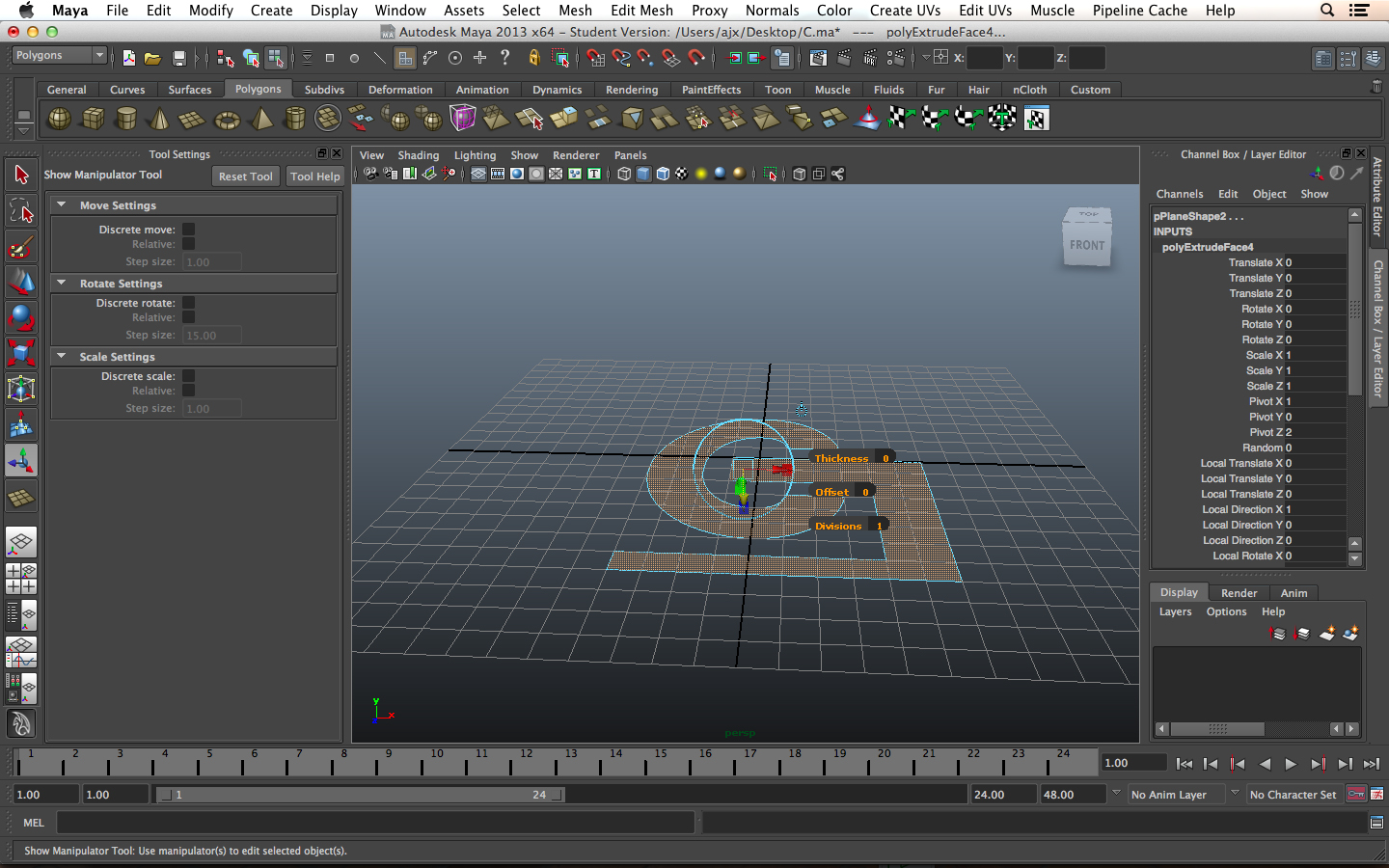
- Pull down on the widget's arrow to extrude.
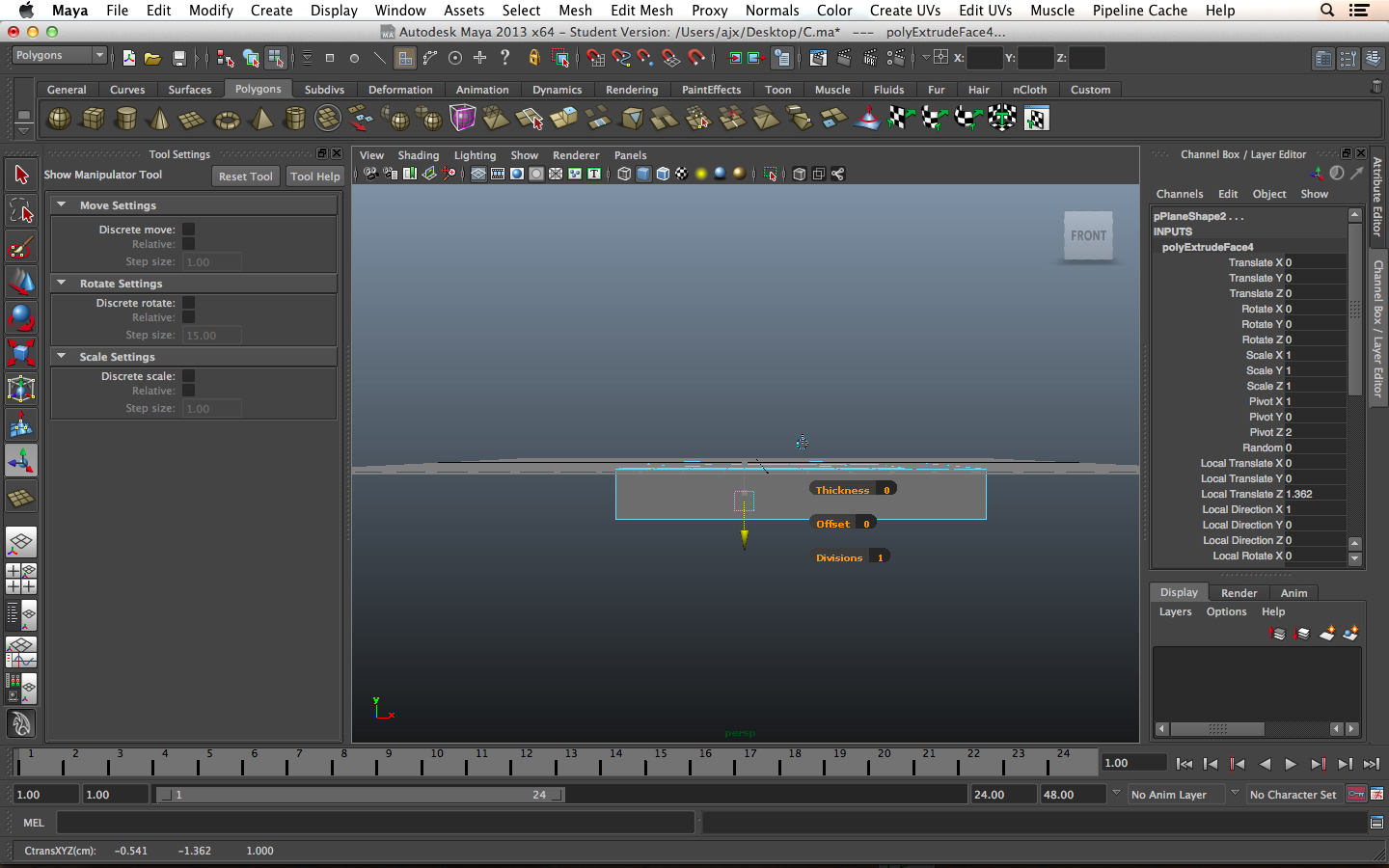
- Select both extruded surfaces and choose
Mesh > Cleanup...
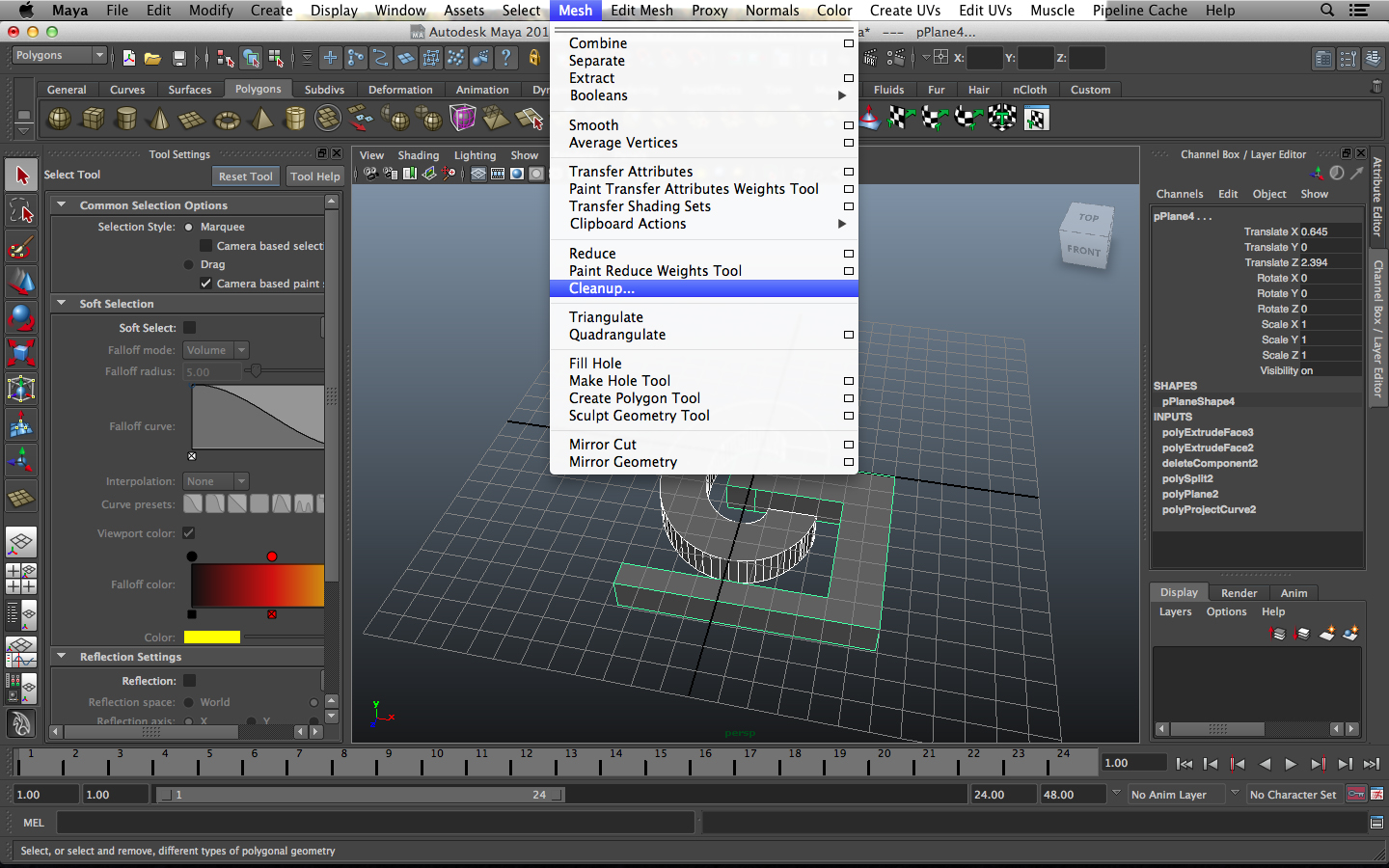
- Make sure
4-sided faces is unchecked
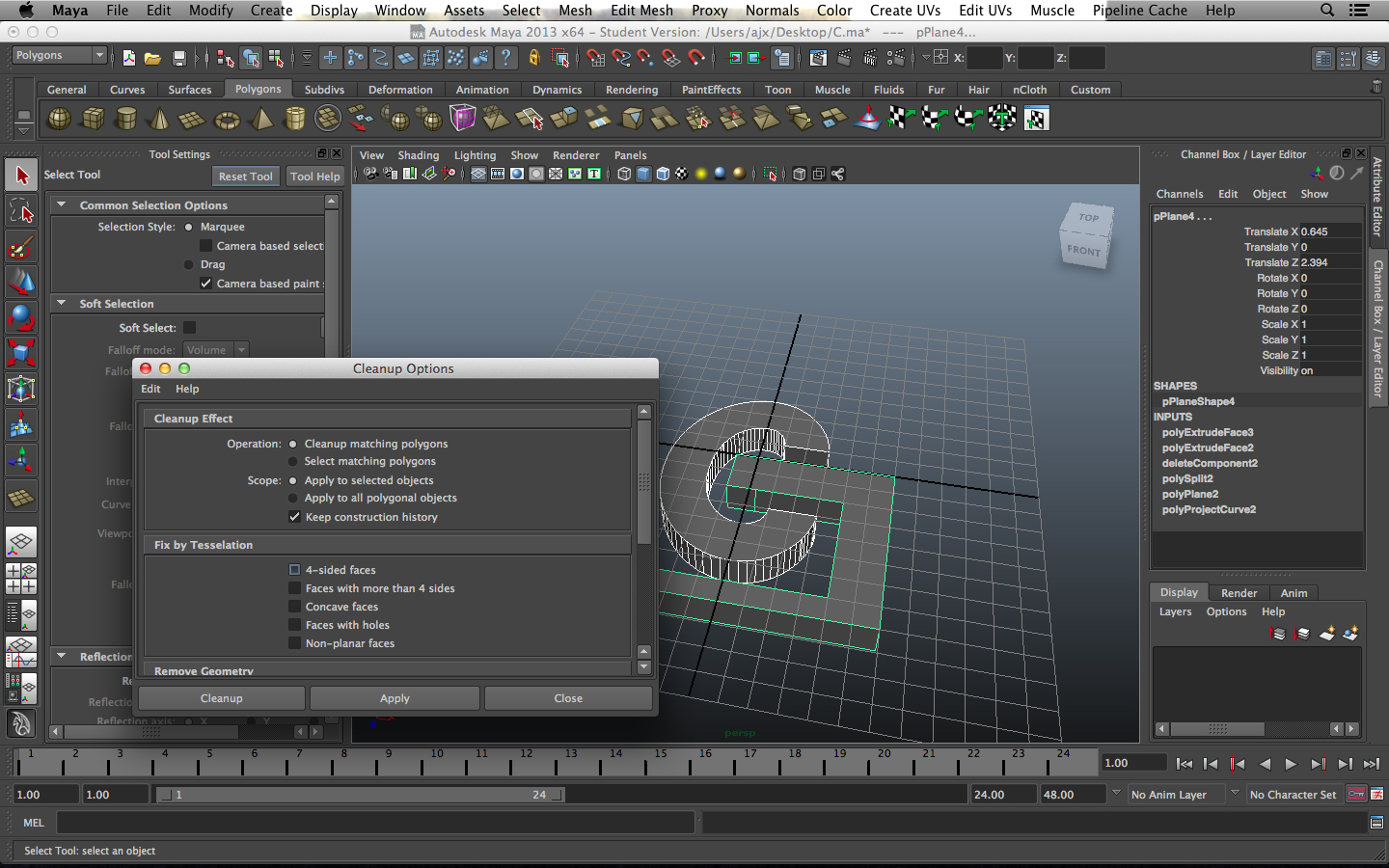
- Make sure
Faces with zero geometry area is checked with very small Area tolerance (e.g. 0.00001)
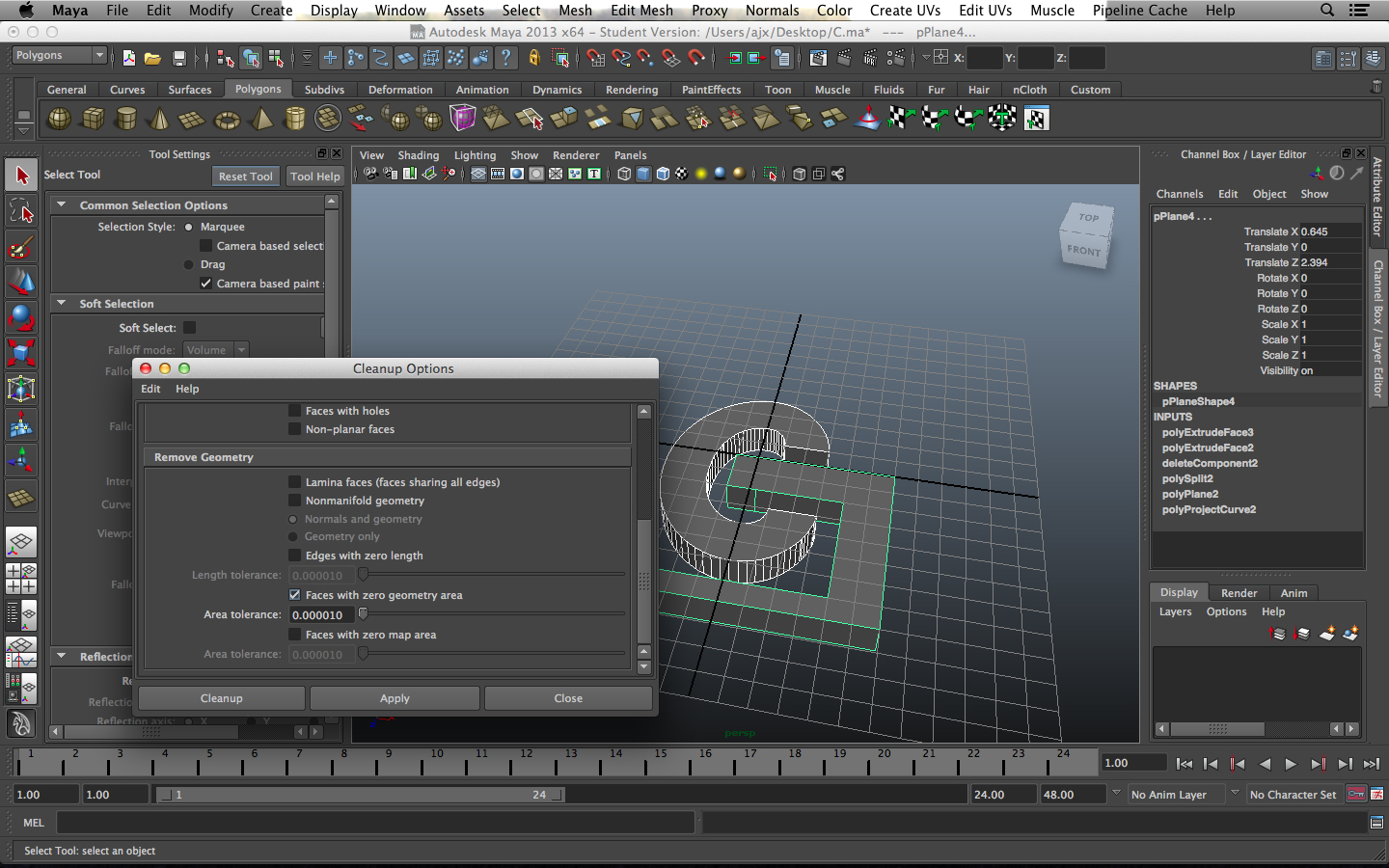
- Hit
Cleanup
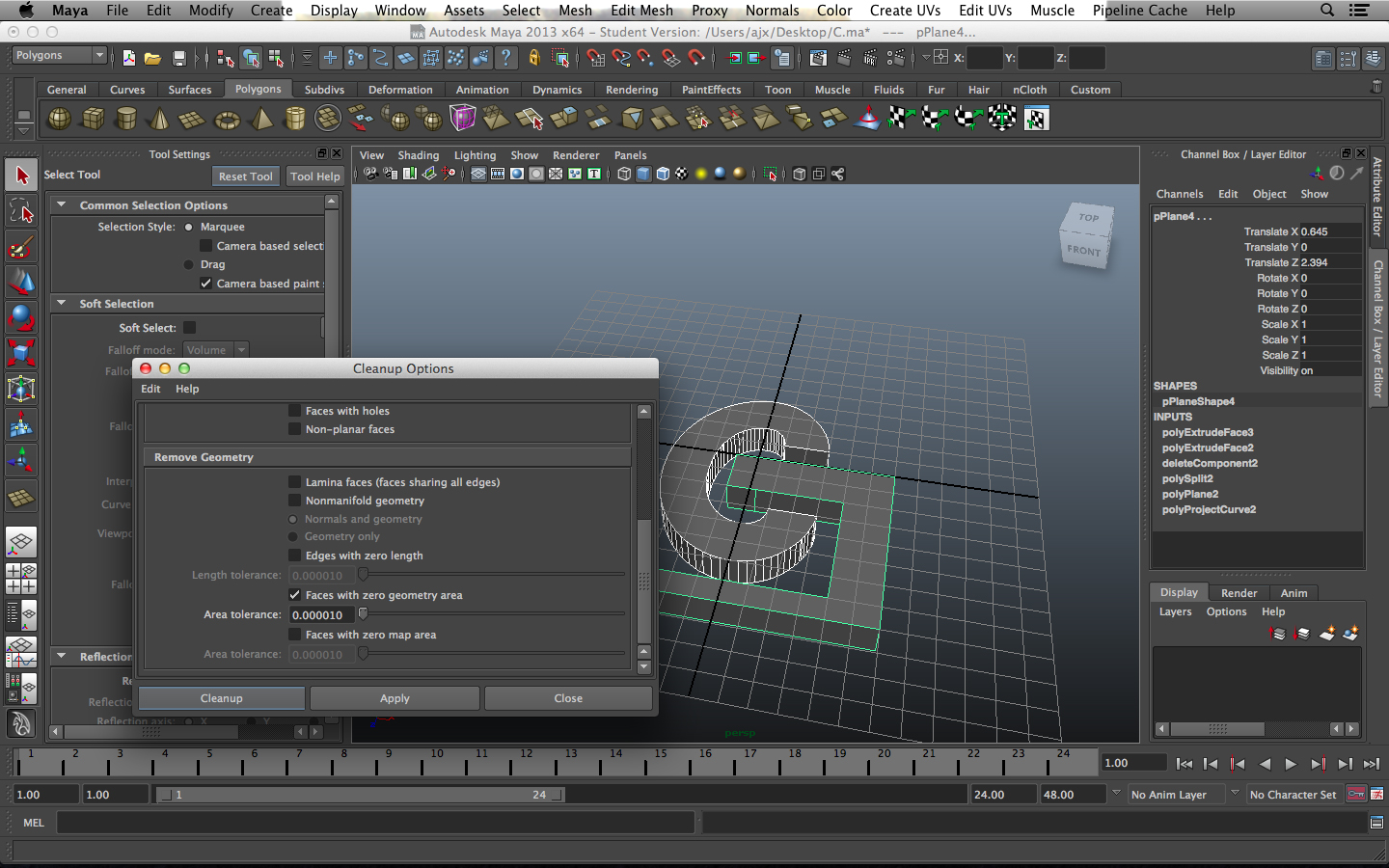
- The choose
Mesh > Triangulate
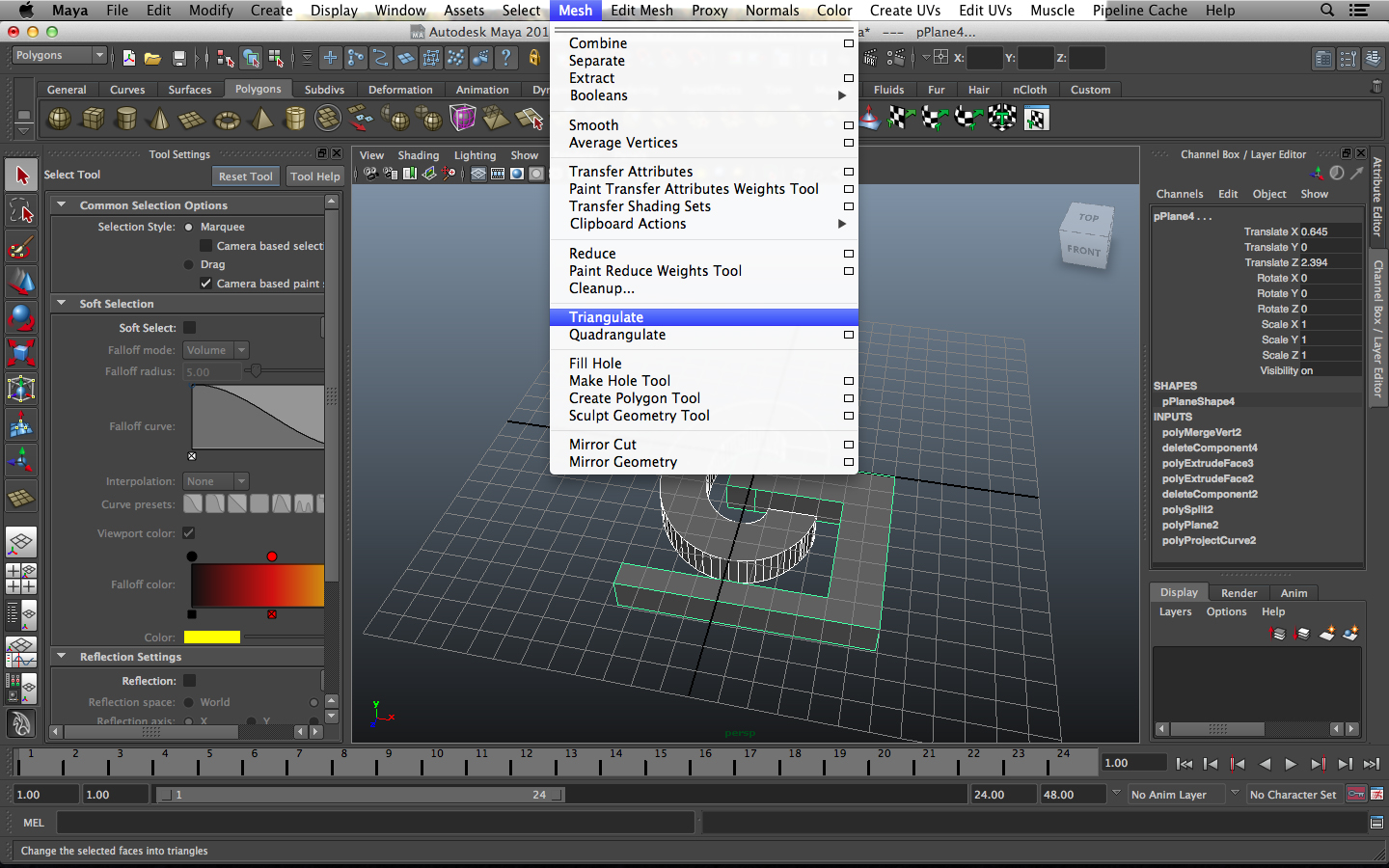
- The surface is now triangulated. Select everything.
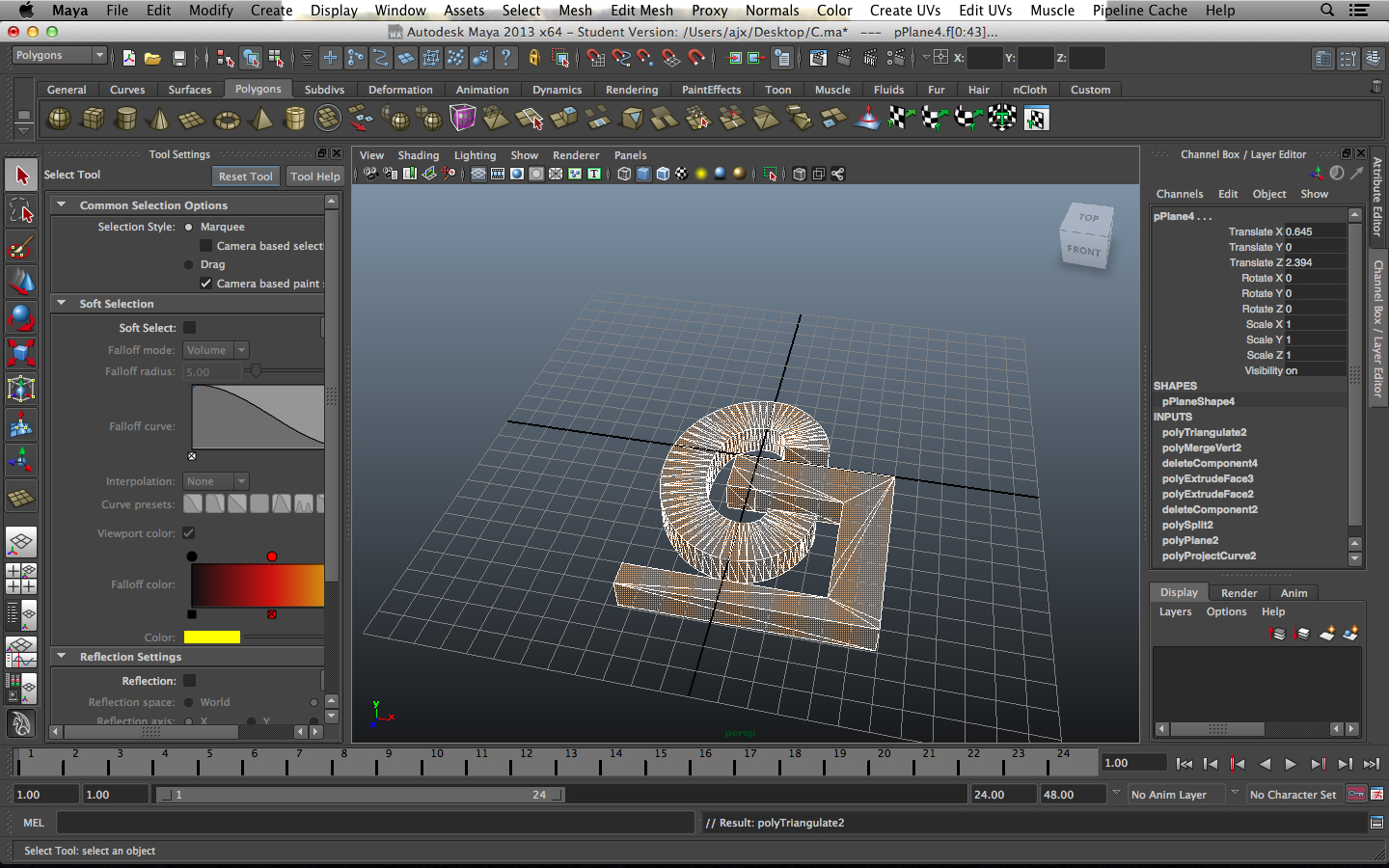
File > Export Selection and save as an obj
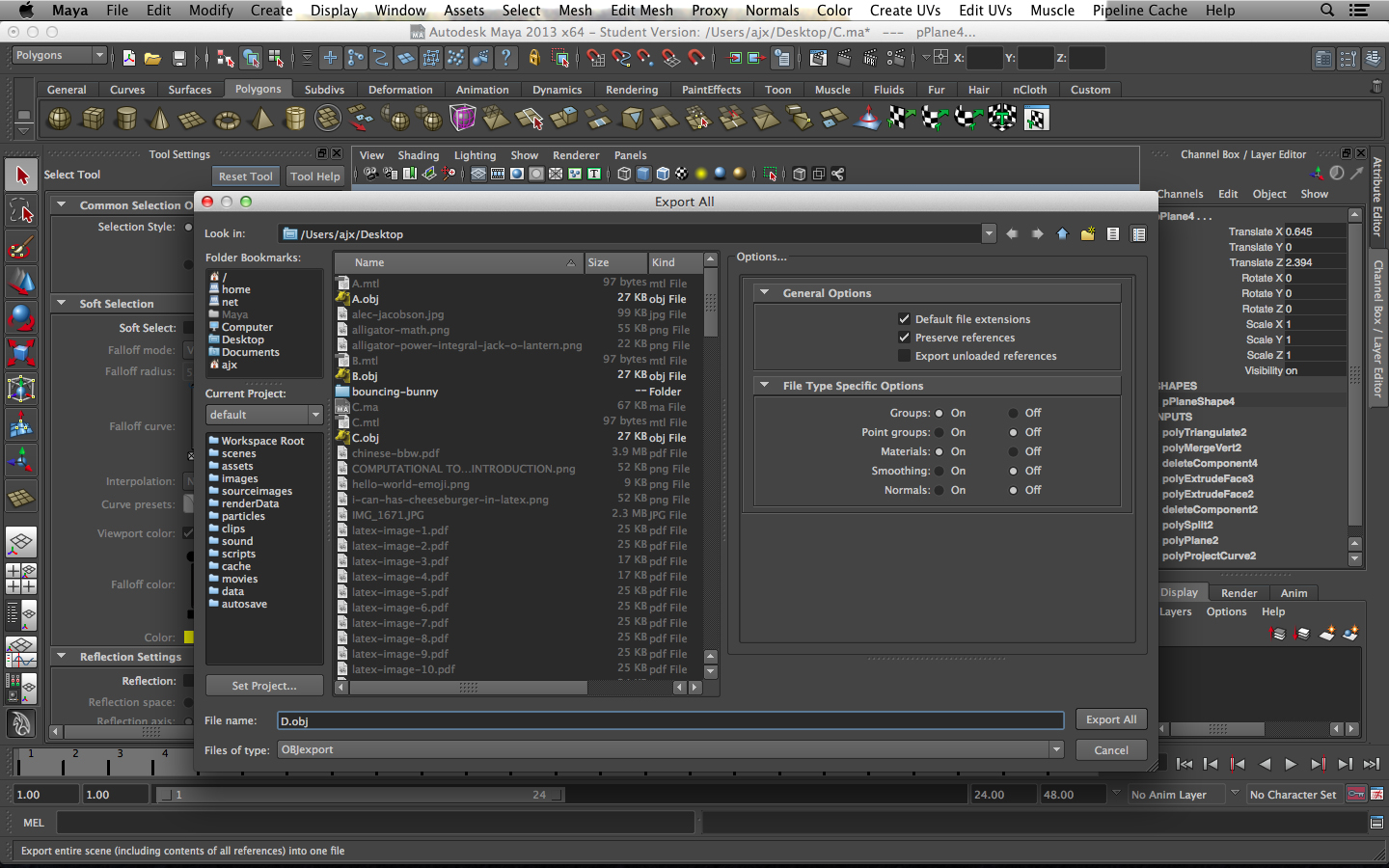
Wow. So 21 steps. Not particularly easy for a task I thought would be dead simple. I must be missing some faster way to do this.