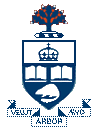 University of Toronto, CANADA
University of Toronto, CANADA
At present, GRL is supported by a general-purpose organization modelling tool - OME. OME provides support to various modelling frameworks by loading the framework and its functional modules dynamically.To create a GRL model, please follow the instructions below:0. Run OME.1. Create a new model using "GRL framework".
2. Create actors and intentional elements such as goals, softgoals, beliefs, ...
3. Create intentional links between these elements,... note that the
semantically wrong links could not be created.
4. Choose one element, click the right button of your mouse, in the popupmenu, you will find an item "Show Value Attribute". Click it, a dialogue boxwith a table will be shown. this is the interface to input/update the "ValueAttribute name" & "Attribute value" of elements. Input arbitrary pairs ofstrings in this table as the value attributes of the element. Close thisdialogue.
5.Choose "GRL Options" in the menu bar. Enable the submenu "Parameterizevalue attributes".
6. The values in the value attribute pairs will be shown as the element'sparameter in square bracket.
7. Create some non-intentional elements, and connect them to some intentionalelements with attribute links.
8. Choose "GRL Options" in the menu bar. Enable the submenu "Parameterizenon-intentionals".
9. The names of the non-intentionals will be shown as the connectedintentional element's parameter in square bracket.
10. External model name and the alias of a non-intention element could bestored as value attributes of non-intentional elements.
At present, only graphical representation of GRL model are supported.We will have textual representation, know-how knowledge base and qualitative reasoning mechanisms for GRL models soon.