iSlideshow Screensaver
by: Eron Steger
- Zoom and fades between images from multiple directories
- Handles JPEGs, PNGs, TIFs, BMPs, and GIF files
- Stretches images to fit the screen if resolution is close
- Handle very high resolution images
- Supports multiple monitors
To install, copy the .scr file to your windows system directory. For Windows 9x and Me, this will likely be C:\windows\system. For Windows 2000/xp, this will be likely be either c:\winnt\system32 or c:\Windows\system32
Once installed, go into the control panel display settings, and choose the 'screen saver' tab. From there, select the 'iSlideshow' screen saver, and press the 'configure' button.
From here, you can add directories to search for images. Directories can be added either by clicking on 'add directory' or by dragging and dropping them from Windows.
Once the images are properly setup, you should see images fading between one another in the screensaver preview. If checkerboards are seen, then the program can't find any images it can load.
Settings
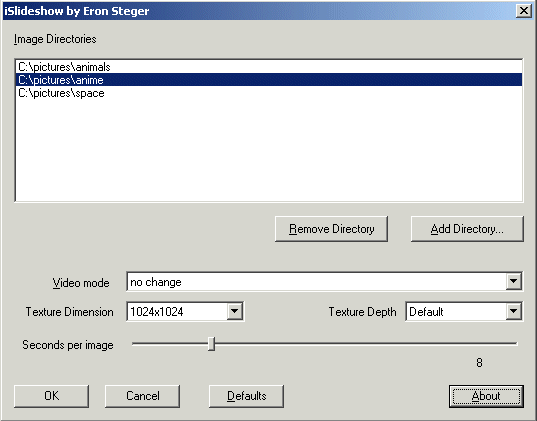
- All slides displayed at correct image ratio
- Search subdirectories for images
- Fixed borders of images that aren't the same dimensions as the screen
- Requires less video memory
- Added ability to change the background color
- Removed initial desktop transition
- Added ability to enable/disable multiple monitor support
- Multiple monitors now share image lists, so should see much less duplication of images
- Added transition from desktop to slideshow
- Changed resize code to be faster for large images
- Screensaver starts faster