Broker Building Tutorial
Using And Maintaining Broker
After choosing information sources and
defining a mapping and output template, the following dialog box will appear:
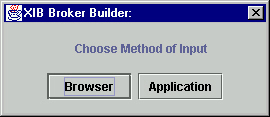
Choose Browser
if you would like to save the Information Broker in HTML format for future use.
Click Application if you would
only like to test the Information Broker and do not wish to save it.
Browser Example
Here is an example of an Information
Broker that was generated and saved in HTML format. The broker performs queries at www.amazon.com and www.chaptersglobe .com and integrates
information from both information sources.
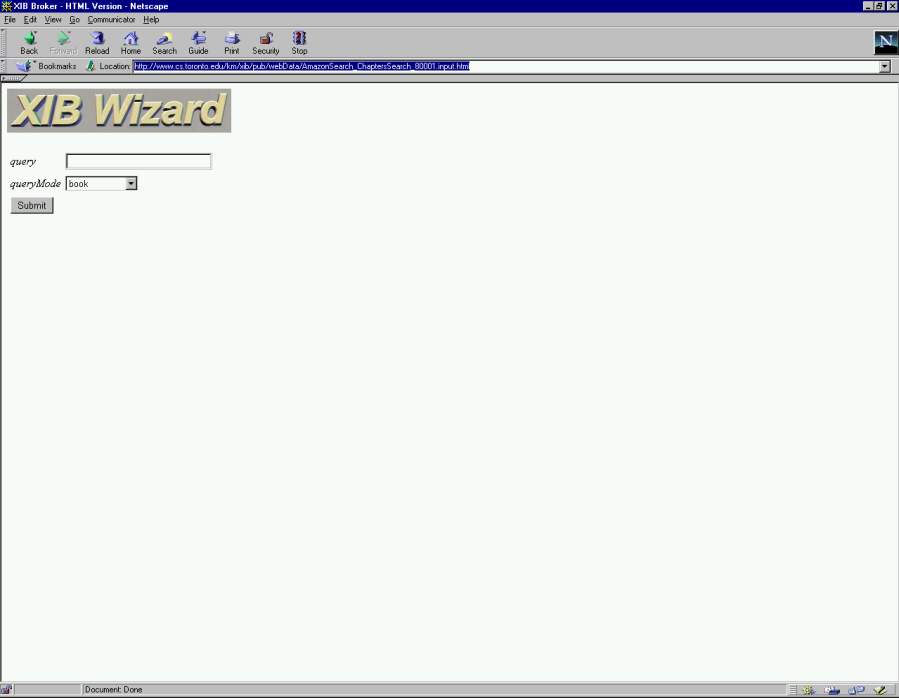
Application Example
Here is an example of an Information
Broker that was generated and takes input as an application. The broker performs the
exact same functions as the broker in the browser example.
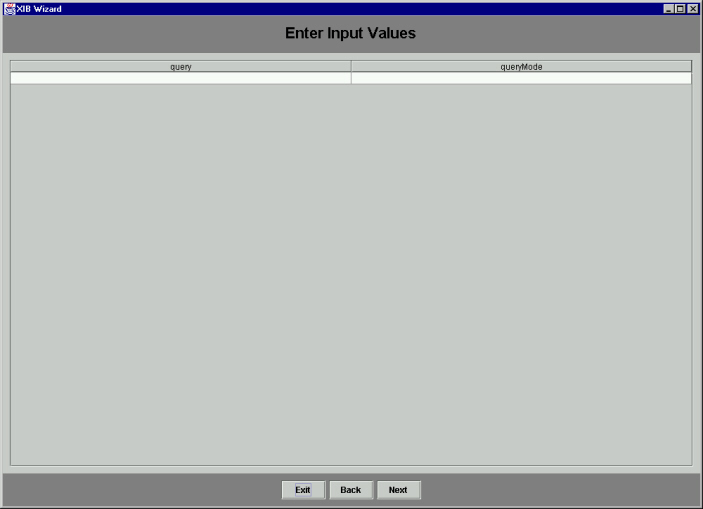
Maintaining Broker
An Information Broker may be changed by simply
changing the information sources, input mapping and/or output template. As mentioned
earlier, information sources are constantly changing. If an information source make
changes, simply make the appropriate change to the XIB Description for that information
service. After any changes are made to information sources, input mappings and/or
output templates, Information Brokers must be regenerated.
Return to Broker
Building Tutorial
![]()